Create User
This quickstart shows how to create a user.
Log in
User Portalas an administrator and clickAdmin Dashboardto enter the dashboard.Click
Usersmanagement on the side menu, then click+ Addbutton for the creation.Input required information and enable
activation emailif required.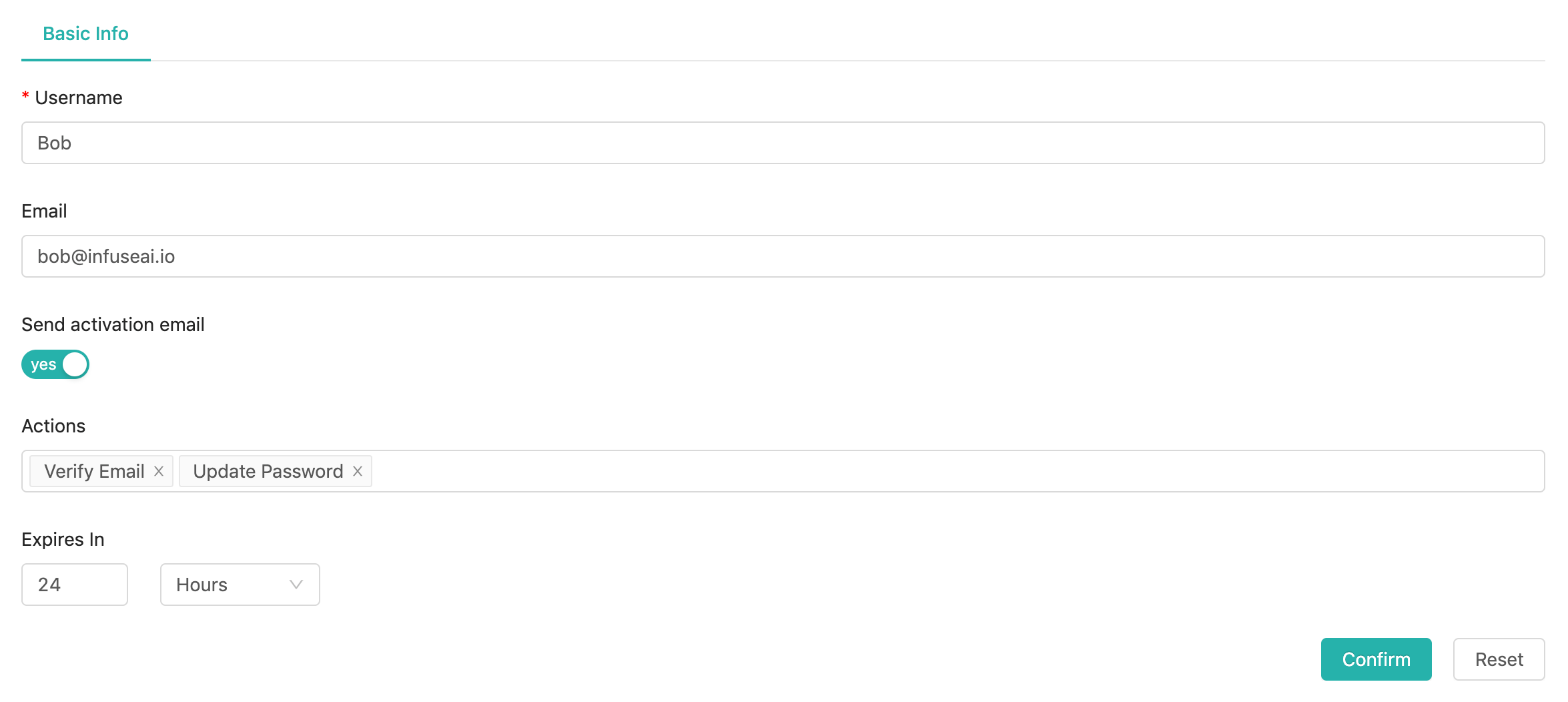
Confirm.
Next
Now we learn how to create users, please create other users for a same group/project. Next we will create a group for these users. Without a group, users can do nothing on PrimeHub. Let's make sure each user belonging certain groups.