Dataset Management
Dataset management provides the capabilities of managing dataset resources such as create, delete, edit datasets and of permission-control so that datasets can be accessed only by specific groups accordingly.
Creating New Dataset
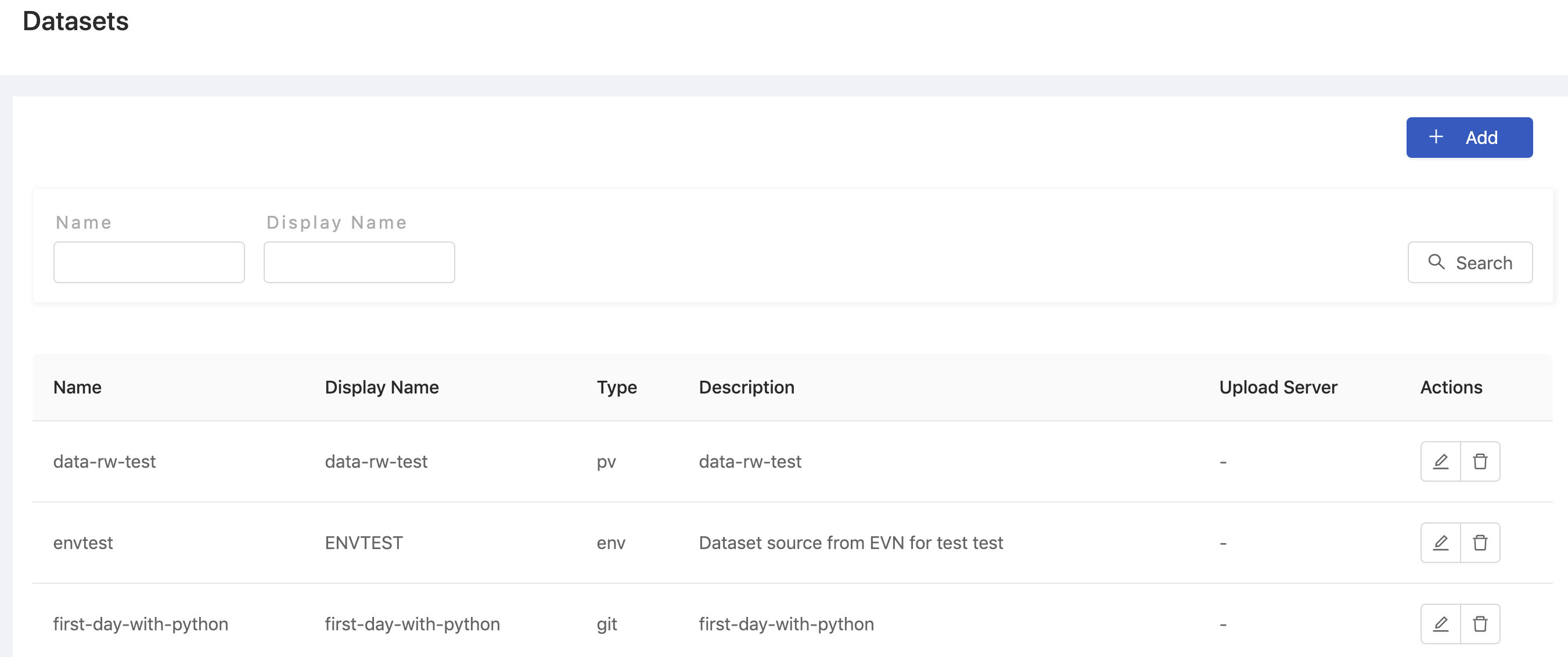
Click Add to add a Dataset and it will pop up the edit screen of Datasets.
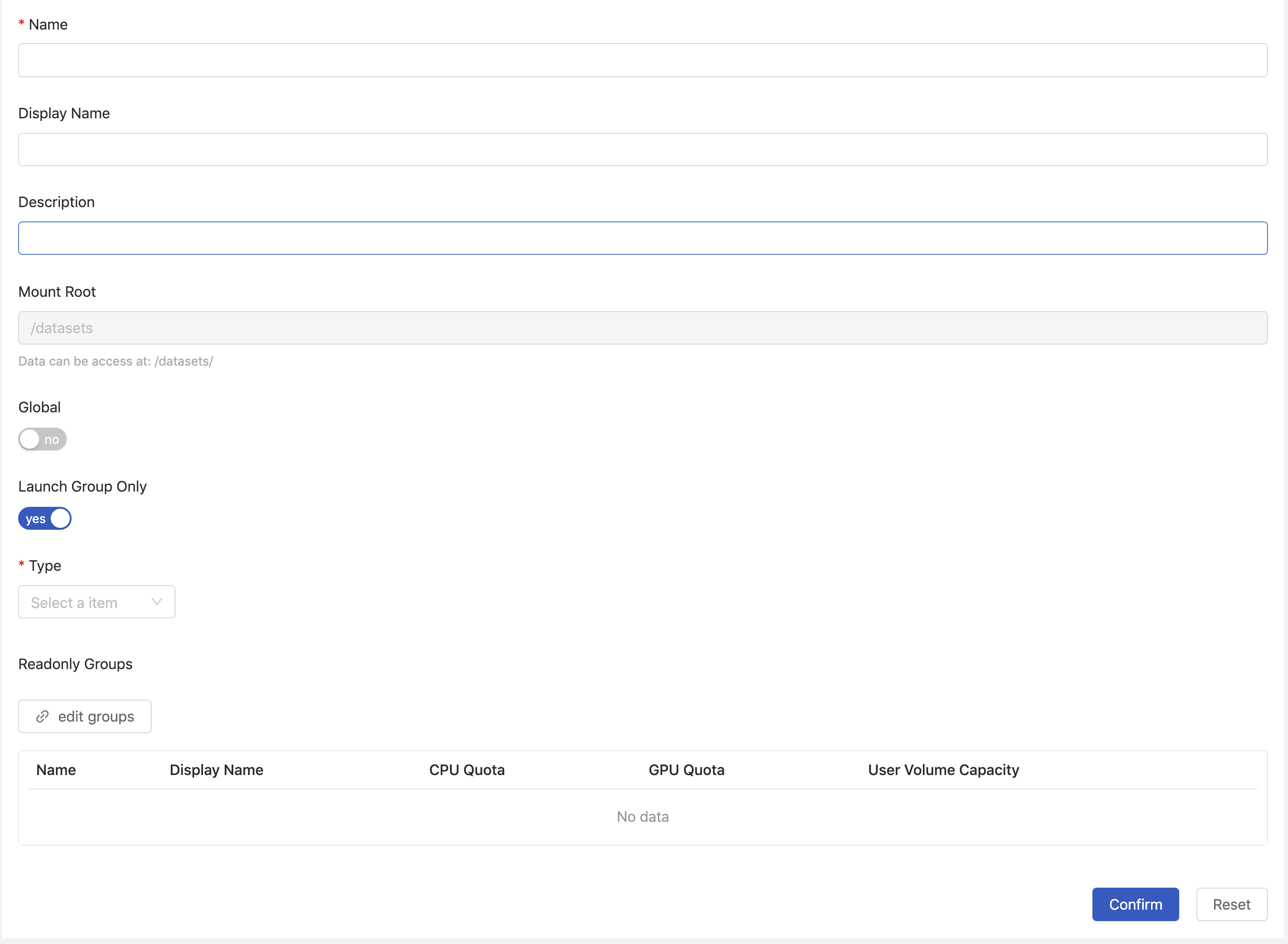
You need to fill in these fields:
Name(required): Only lowercase letters, numbers, hyphen-and a dot.can be filled in.Display nameDescriptionMount RootThis field is not editable. It displays the path to datasets.GlobalIf enabled, everyone can read this dataset; furthermore, we can setWritablegroups. If disabled, linking groups withReadOnlyorWritablepermission byedit groupsis required.Launch Group OnlyWhenGlobalis disabled, we can setLaunch Group Onlyor not. If enabled, the dataset is only visible to specific groups; furthermore, we can setReadOnlygroups orWritablegroups.TypeDataset volume type.Edit GroupsSet accessible groups, whenGlobalis disabled.
There are several type:
persistent volume
Provisioning:Auto,Manual.
Auto

Specifying the volume size, once it is confirmed, there is a fixed-size volume created and the volume size is not changeable by editing the dataset.
Manual

Setting provisioning Manual allows administrators configure the persistent volume dataset manually with an existing storage. Generally, it is used for storages types which are not listed in PrimeHub Dataset. Please refer to the Kubernetes official documentation for the configuration.
The only rule you need to follow is that the PersistentVolumeClaim name must be dataset-{"Name" field set via UI}.
Click Confirm to complete the addition.
nfs
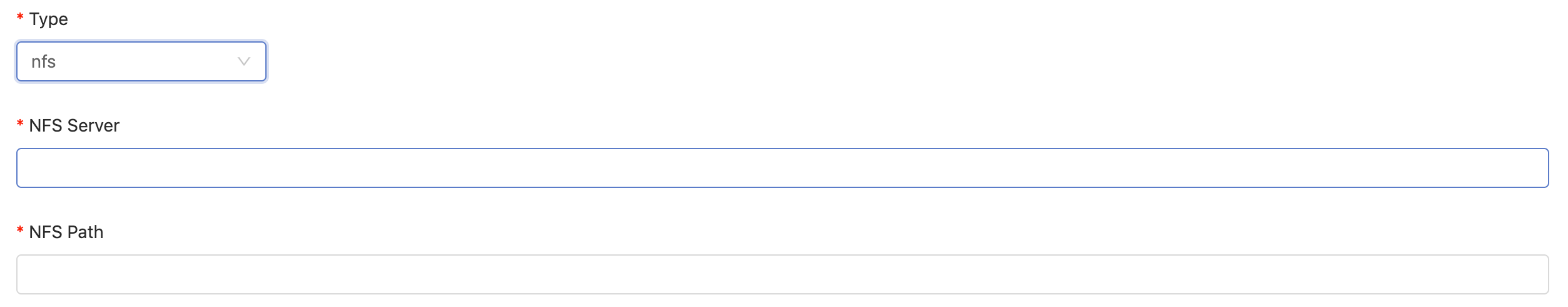
An nfs volume allows an existing NFS(Network File System) share to be mounted into the pod. The data of an nfs volume is preserved even if the volume is unmounted. NFS can be mounted by multiple groups simultaneously.
NFS settings remain editable after the creation.
You must have an existing NFS server running with the share exported before you can use it, otherwise unexpected behaviors which are varied with circumstances occur. Please see trouble-shooting.
NFS ServerFill in the URL of the server.NFS PathFill in the path to the share.
hostPath
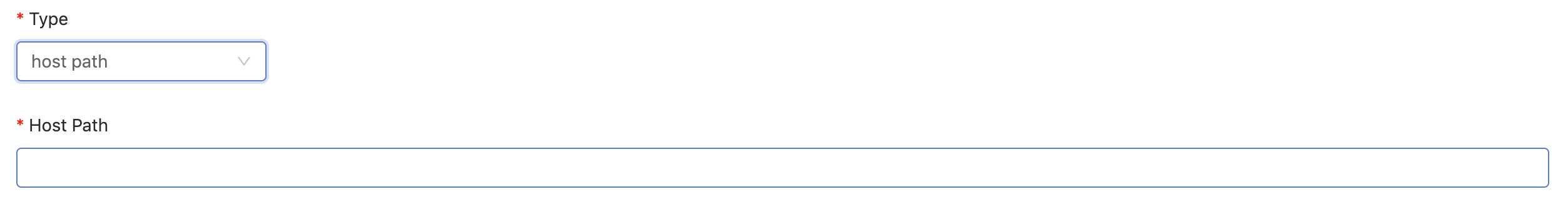
In PrimeHub, a hostPath volume mounts a directory from the hosting node's filesystem into the pod.
The hostpath/to/directory must exist on nodes and corresponding permissions must be granted, otherwise unexpected behaviors which are varied with circumstances occur. Please see trouble-shooting.
HostPathFill in the path to a directory. The setting remains editable after the creation.
git
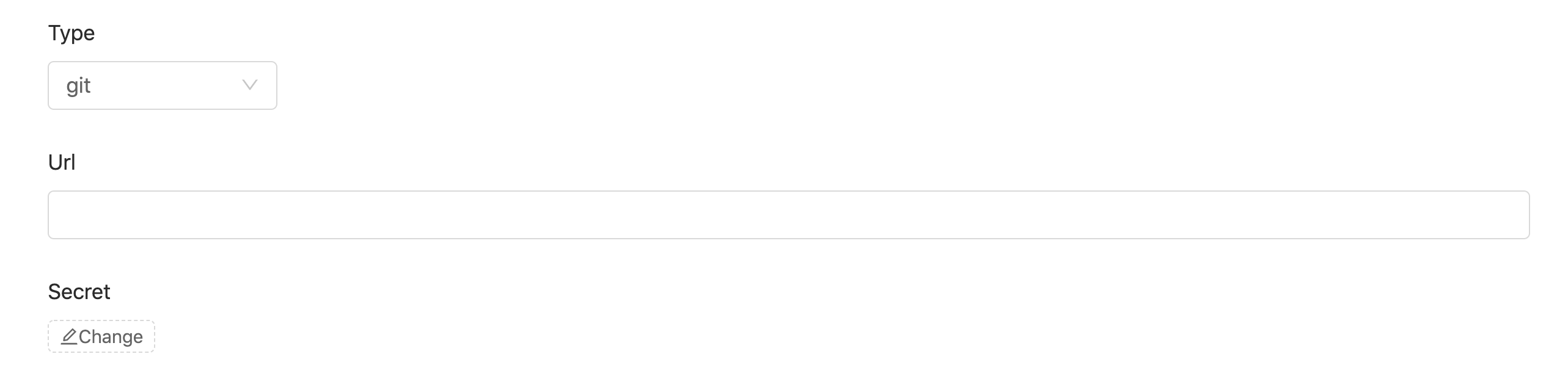
Fill the URL of git repo (can be https or git). You can use #branch to specify the branch or tag name.
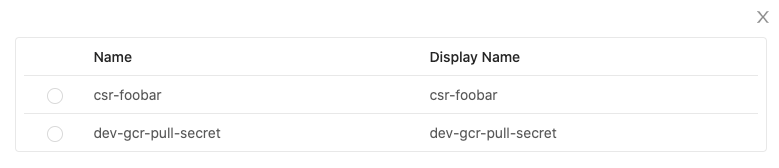
Click Change to select a secret from the list if a pull-secret is required.

If Global is disabled, please click edit groups under the edit Dataset page to set accessible groups that have permission to use the Dataset.
env
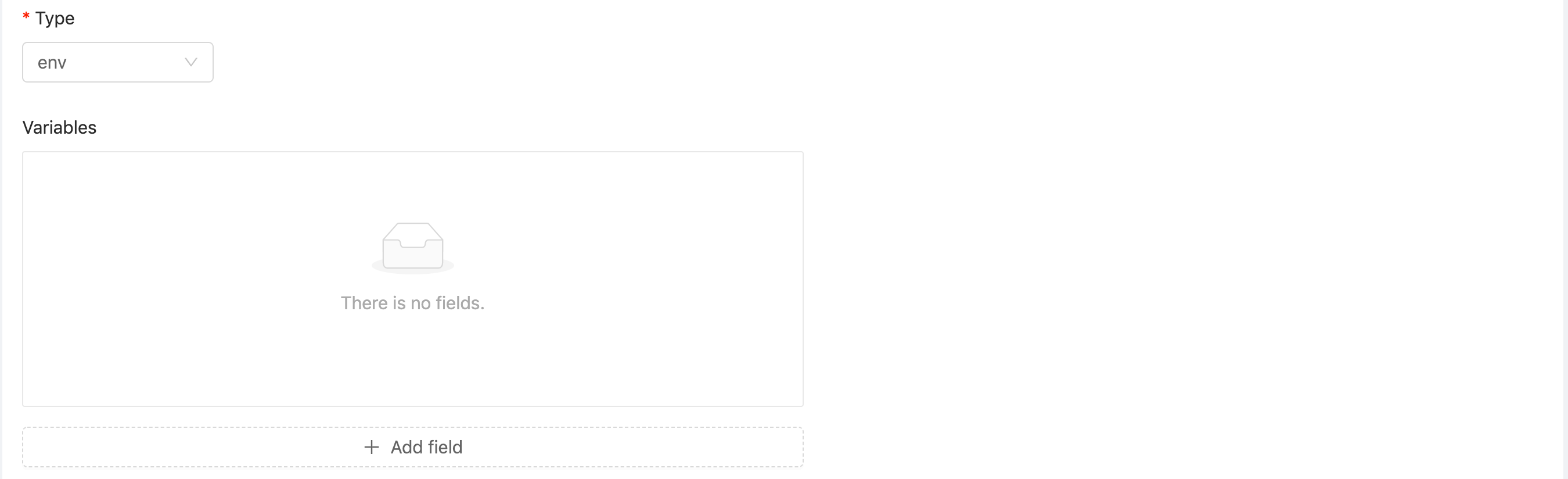
If dataset is an environment variable, not a file, you can use env type. Please fill the key and value in the Variables. If there are more than one variable, you can click + Add field to add more field.
The full name of env variables will be
<dataset_name>_<variable_name>.
Deleting Dataset

Click Delete in the Datasets list, the confirmation dialog will pop up, and the Dataset will be deleted when you click OK.
Editing Deataset

Click Edit to enter the edit page of the Dataset.
In terms of type pv, nfs and hostpath dataset, we can turn on Upload Server feature on the dataset editing page. See Upload Server.