Experimental VS Code
InfuseAI provides an experimental image which is pre-installed code-server allowing users to access VS Code running on a remote JupyterHub.
Here is the url of the image, infuseai/docker-stacks:vscode-with-tf2-47543bcb-20200311-a, from InfuseAI official registry.
Adding this image on Image Management of Admin Dashboard. ( Please contact PrimeHub administrators with it.)
Launching a JupyterHub from this added image.
We will see VS Code icon from the Notebook section, click it to open a new tab of VS Code.
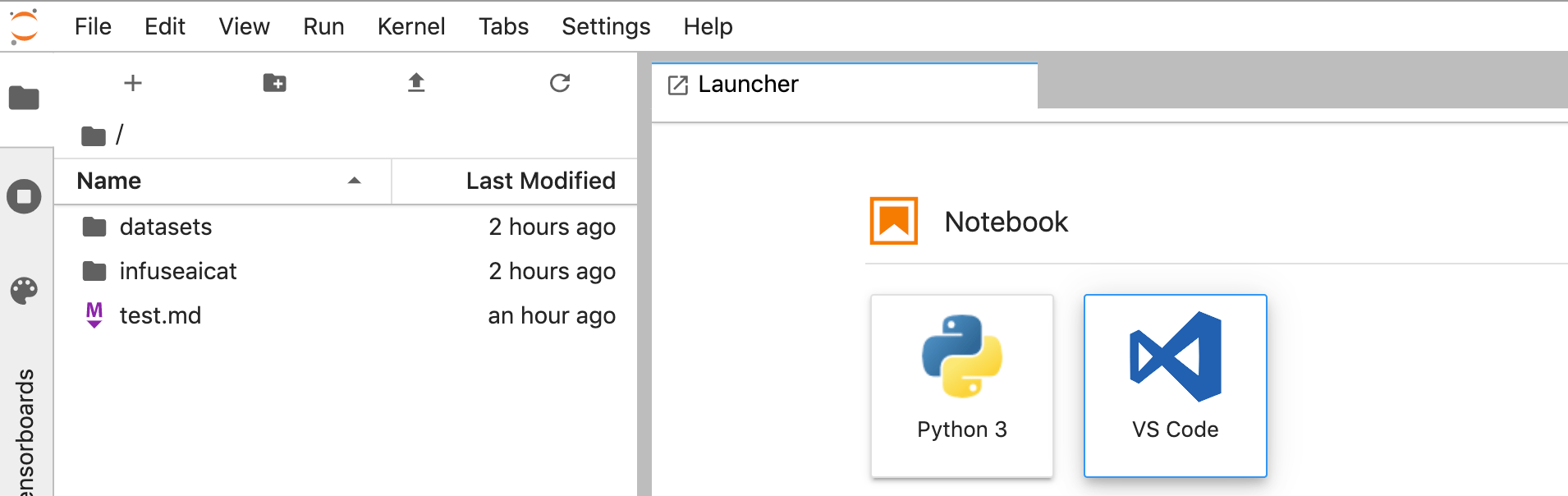
We can start using it with the same experience of standalone VS CODE you have, clicking the first icon to show the menu.
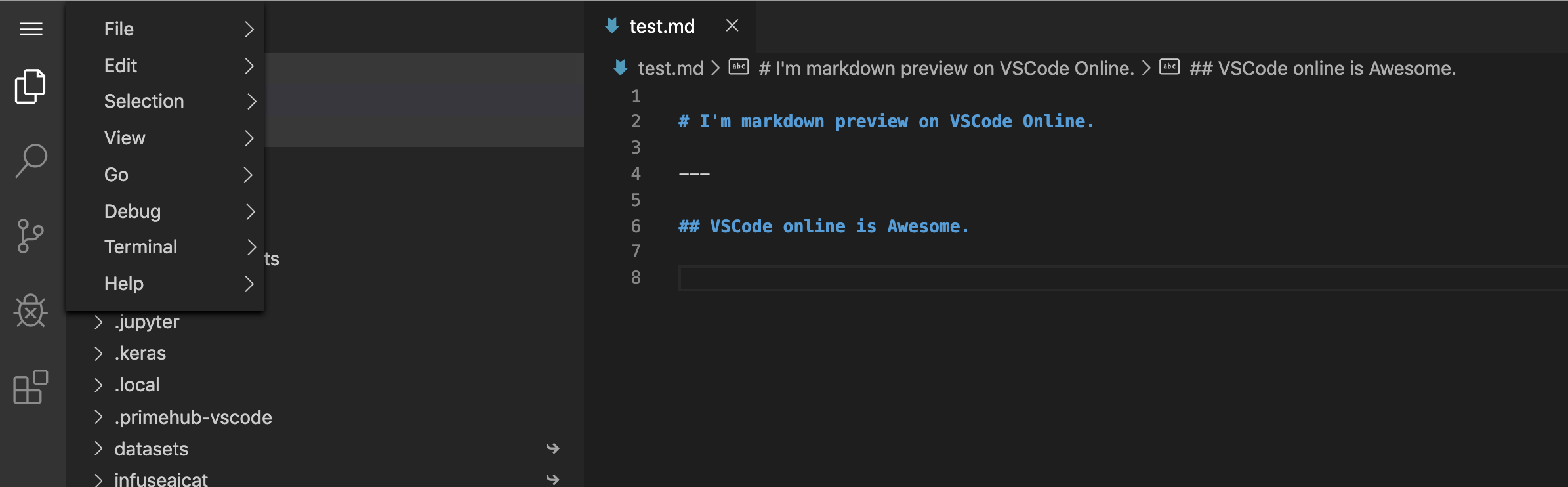
We can change VS Code settings here.
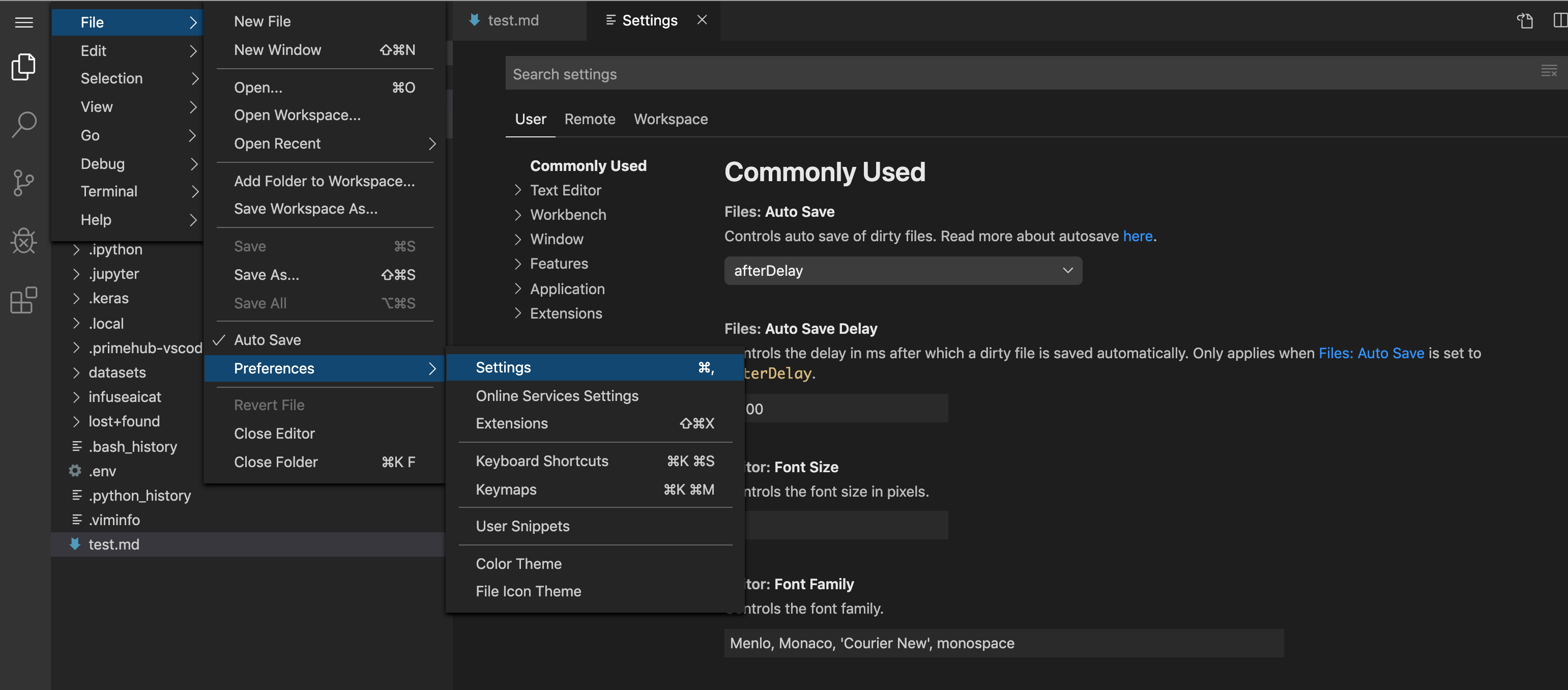
Enjoy it!