Admin Portal
Enterprise
Applicable to Enterprise Edition
Community
Applicable to Community Edition
這份文件介紹管理者層級的 Admin Portal。
切換至 Admin Portal
當以管理者帳號登入後,起先會進入到 User Portal,點擊右上角的個人選單圖示並選擇 Admin Portal 來切換至管理後台。
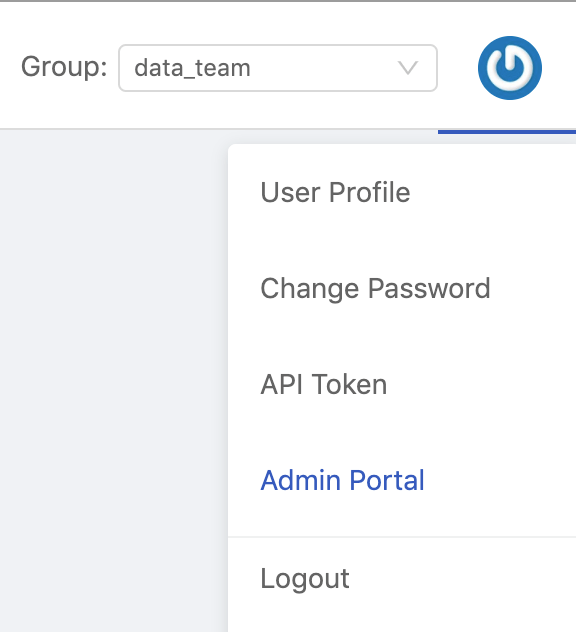
Admin Portal
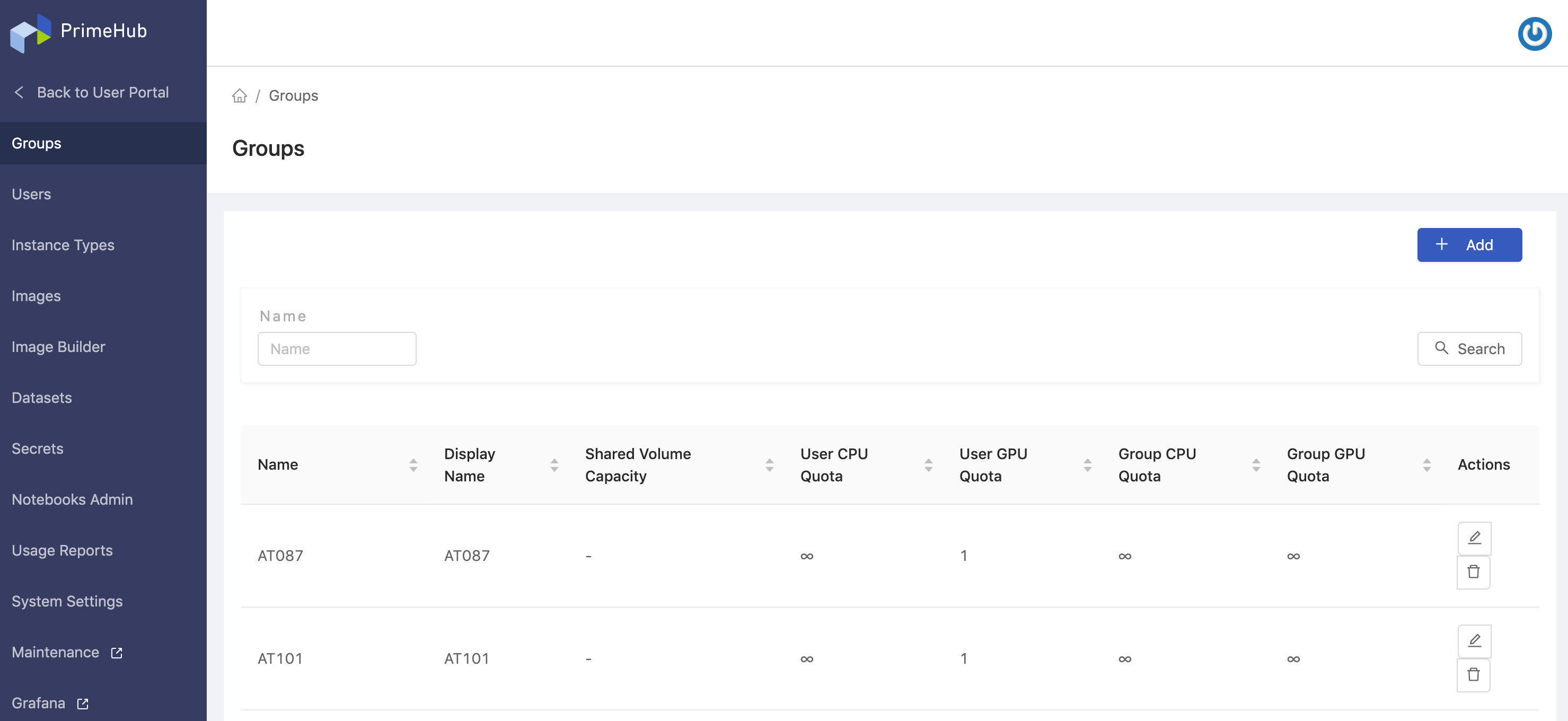
Profile Menu
滑鼠移到右上角圖示顯示「個人選單」包括 User Profile、Change Password、Logout。
管理功能
選單上的功能可能會依實際版本而異。
Groups管理群組。 請見 群組管理。Users管理使用者。 請見 使用者管理。Instance Types管理 instance types. 請見 Instance Type 管理。Images管理映像檔。 請見 Image Management。Volumes管理資料集。 請見 Volume 管理。Secrets管理 secrets。 請見 Secret 管理。Notebooks Admin管理使用者的 Notebook。Usage Report閱覽使用量月報告。 請見 Usage Report。EnterpriseSystem Settings設定系統參數。 請見 System Settings。Maintenance開新分頁連至維運用 Notebook 內建常用維運指令集。 請見 Maintenance。EnterpriseGrafana開新分頁連至 Grafana ,可檢視監控儀表板。