Usage Reports
Enterprise
Applicable to Enterprise tier only
PrimeHub v3.1 導入新功能 Usage Reports,藉此管理者可以下載每月報表,透過月報表對專案群組及資源使用狀況有著更清楚的掌握。
請注意:報告裡的使用量是根據 Pod 的生命期及要求配置的資源來定義,而非程式實際運算使用到的資源; 如果有個開啟閒置的 Jupyter Notebook,其佔據的資源是會被列入計算的。
Download Report
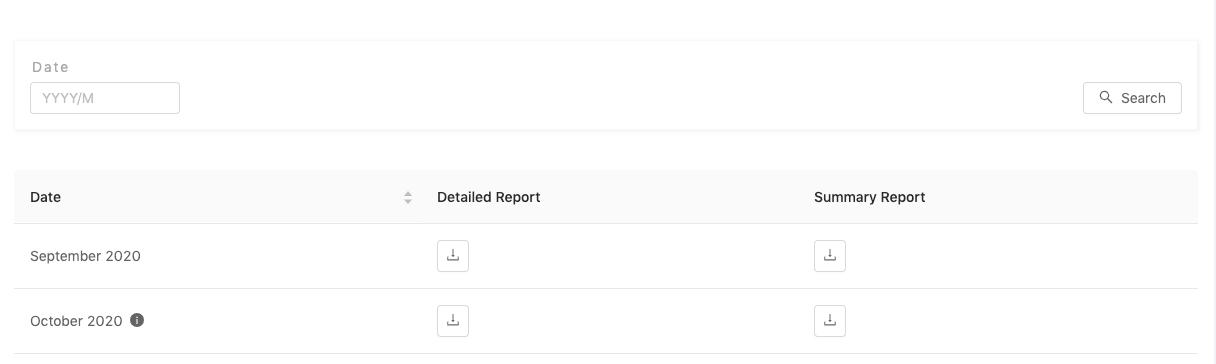
從想要的月份下,選擇 Detailed Report 或 Summary Report 下載 csv 檔 或可用 Date 搜尋欄位指定年月;格式: YYYY/M (e.g. 2020/7, 2020/12)。
管理者甚至可以下載目前當月份報表,對話框會跳出提醒您,此月報告只包括到今日的資訊;點擊 Confirm 下載。
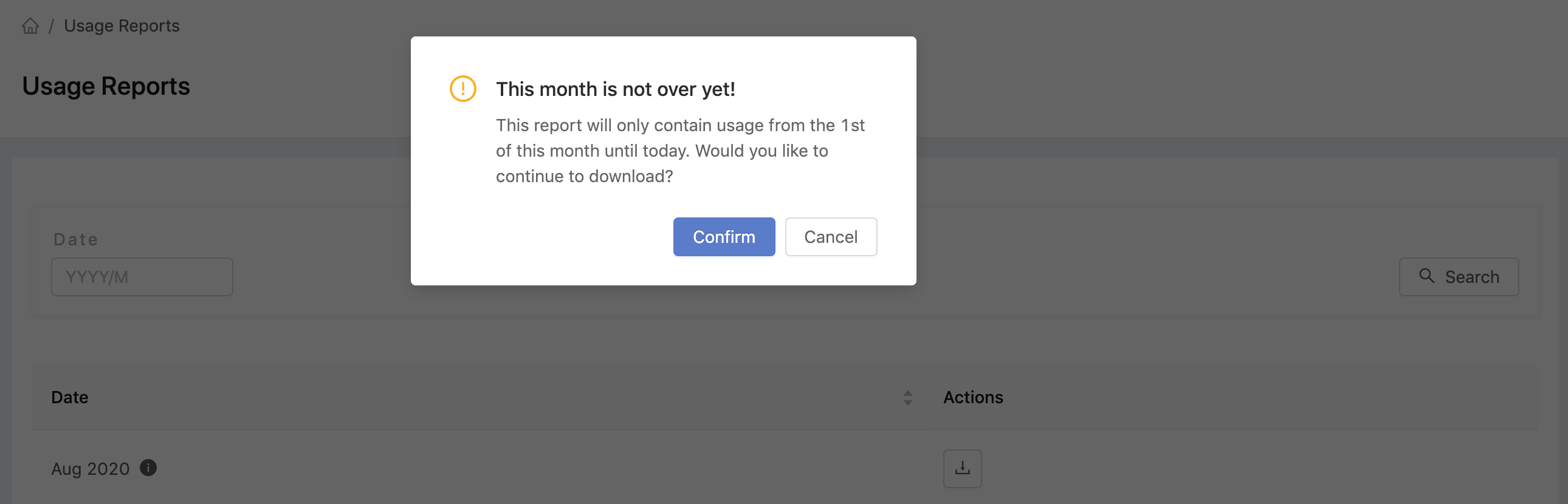
Detailed Report
月報表中有以下資訊:
| 項目 | 描述 |
|---|---|
| report_month | 此報表的年月 |
| group | component 所屬專案群組 |
| user | 使用者 |
| component | 類別 如: job, notebook, model_deploy |
| component_name | component 實際名稱 |
| cpu_core_hours | 1CPU 使用時數 |
| gpu_core_hours | 1GPU 使用時數 |
| gb_memory_hours | 1GB 使用時數 |
| usage_hours | 總共時數 |
| instance_type | 使用的 instance type 名稱 |
| instance_cpu_core | 使用的 instance 的 最多可用 vCPU 核數 |
| instance_gpu_core | 使用的 instance 的 可用 GPU 核數 |
| instance_memory_gb | 使用的 instance 的 最多可用記憶體大小 |
| pod_name | pod 名稱 |
| k8s_uid | K8S uid |
| start_time | 起始時間 |
| end_time | 結束時間 |
| running | 是否正在執行中 |
Summary Report
月報表中有以下資訊:
| 項目 | 描述 |
|---|---|
| report_month | 此報表的年月 |
| group | component 所屬專案群組 |
| user | 使用者 |
| component | 如: job, notebook, model_deploy |
| gpu_core_hours | 1GPU 使用時數 |
| cpu_core_hours | 1CPU 使用時數 |
| gb_memory_hours | 1GB 使用時數 |
| usage_hours | 總共時數 |
| running | 是否正在執行中 |