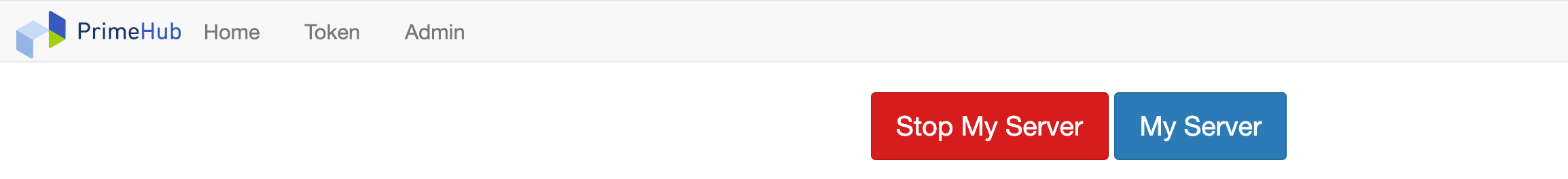Launch Project
This quickstart shows how to launch/stop a project.
Launch
Log in
User Portalwith a user account and clickJupyterHubto enter the spawner.Select an
Instance Typefor the resource allocation to this project .Select an
Imagewhich the project is based on.Accordingly, images are selectable only if
Typesof which match the selectedInstance Typethat guarantees hub is spawned with the proper image.Click
Start. Your Server environment would be instantiated.
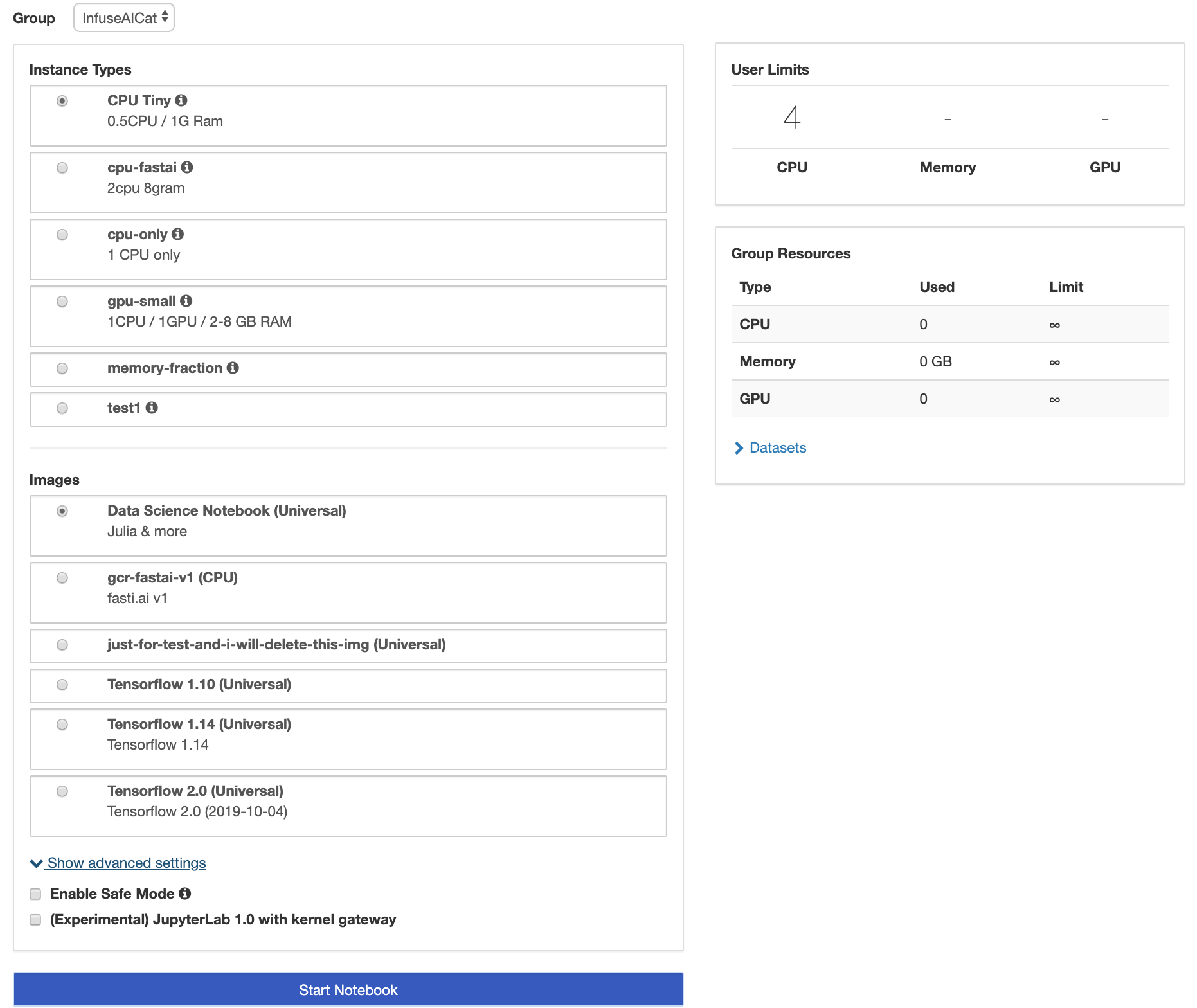
Stop
In
JupyterHub, theControl Panelbutton is located underFileon menu bar.Select
Fileon menubar, then selectHub Control Panel.
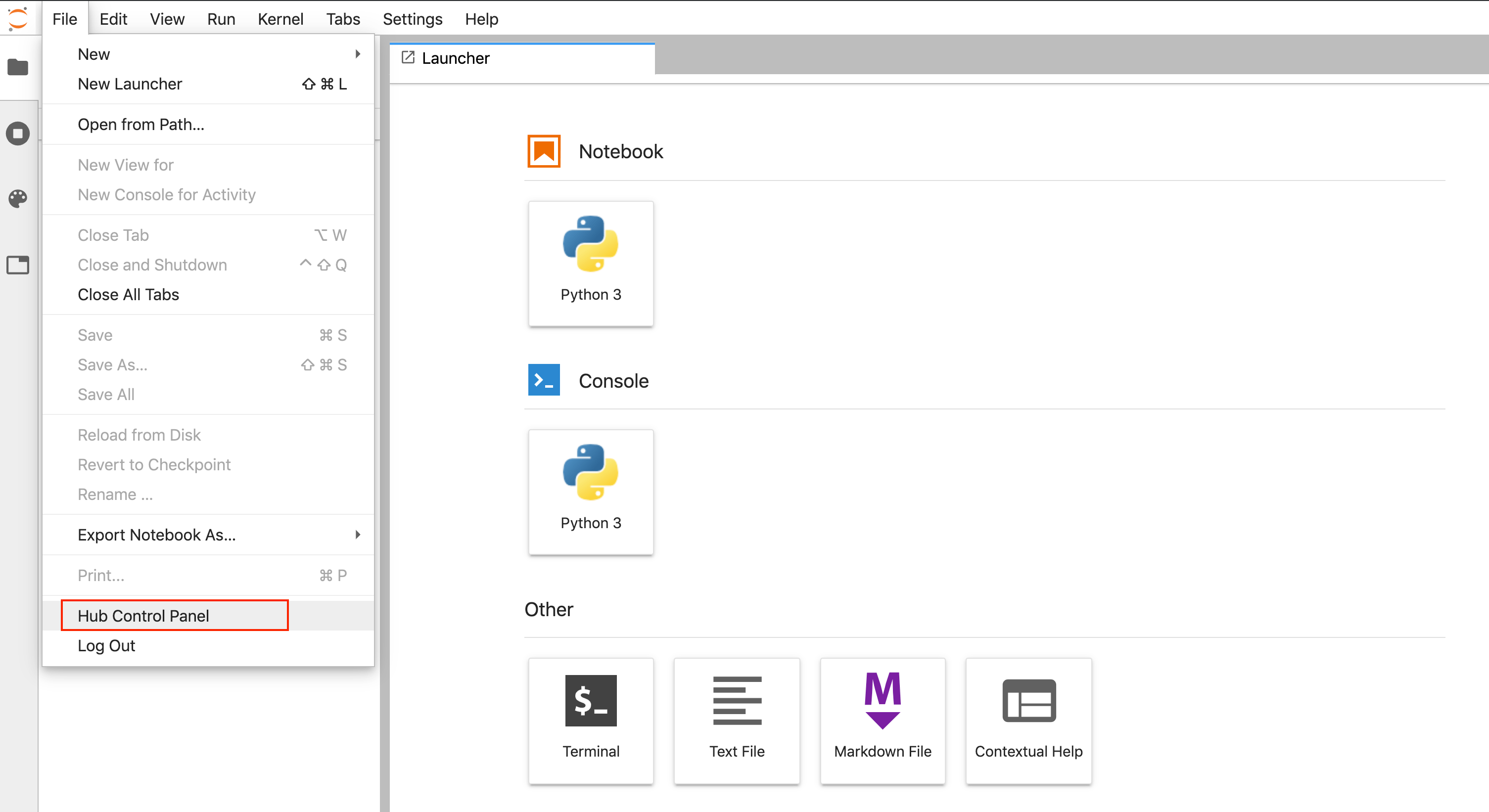
- Click
Stop My Server.