User Portal
This quickstart shows how to access User Portal.
Login
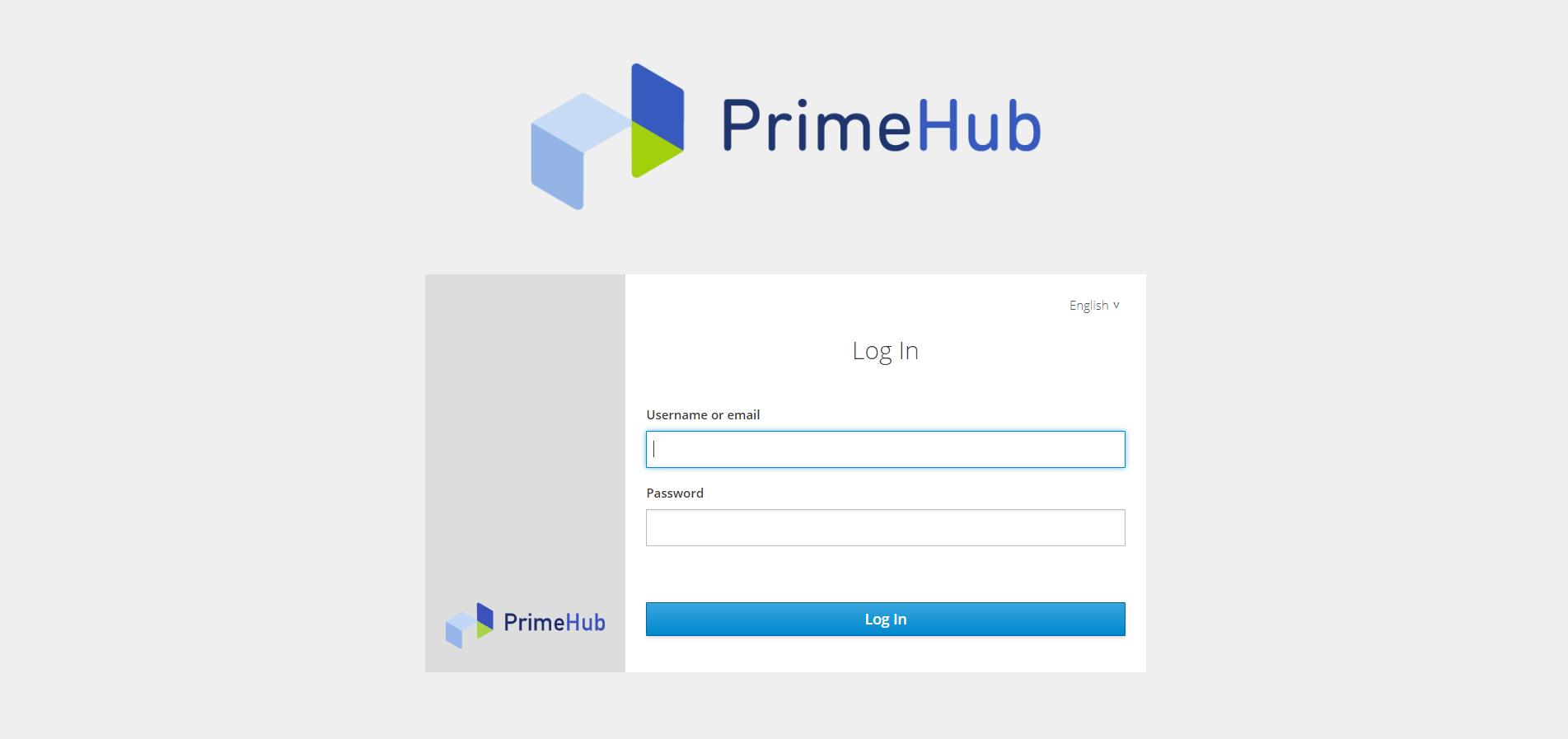
Select a language you prefer. Click Login with your own username and password.
Portal
The shortcuts on the portal are various in the real circumstance. Basically, there are two:
User Section
JupyterHub It is redirected to the
JupyterHubwhere users can launch projects.Job Submission It is redirected to the Job Submission feature where users are able to submit time-consuming jobs for running at the background.
User Guide It is redirected to
Documentationwhere users can find useful guides.
Admin Section
JupyterHub Admin It is redirected to the admin console of hubs where administrators can manage hubs of users.
Admin Dashboard It is redirected to
Admin Dashboardwhere administrators can managePrimeHubsystem. ReferenceMaintenance Notebook It is redirected to the
maintenance notebookwhere administrators can run several built-in useful operations via Jupyter Notebook.Grafana It is redirected to the Grafana where we can monitor metrics of services.
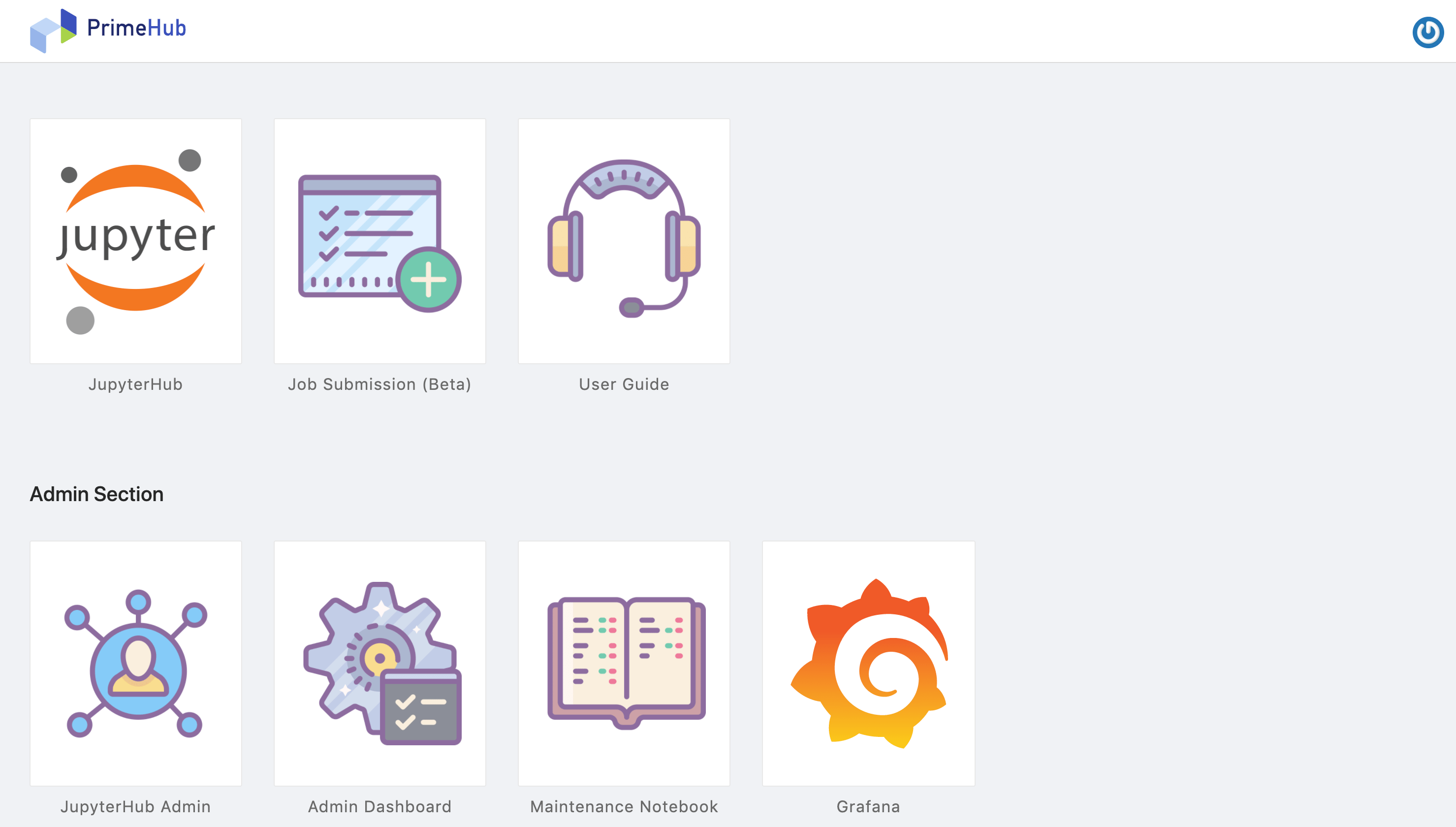
Logout
Please click Logout button at top-right. The page would be directed to the Login page.
Next
Let's go to Admin Dashboard from User Portal and try to add users.