Create Group
This quickstart shows how to create a group.
PrimeHub is the group-centric design, things such as users, instance types, images and datasets have to be assigned to groups, otherwise, they cannot be utilized without assigning groups on PrimeHub. Hence, we have to make sure these things are assigned to groups.
A group, we can think it as a project group, users of the group share the same resources, datasets and conduct different tasks in a same project; hence, a group can be equipped with a shared volume for sharing project data by settings. We also can limit the resources quota for each group and ,furthermore, for each user in a group.
A user can be assigned to multiple groups.
Let's create a group
Log in as an administrator and switch to Admin Portal.
Click
Groupsmanagement on the side menu, then click+ Addbutton for the creation.Input required information, such as
Name.Enable
Shared Volumeif a volume for sharing data among the group is required.- Specify the
volume capacity - Enabled
Launch Group Onlyif this volume is accessed only by this group.
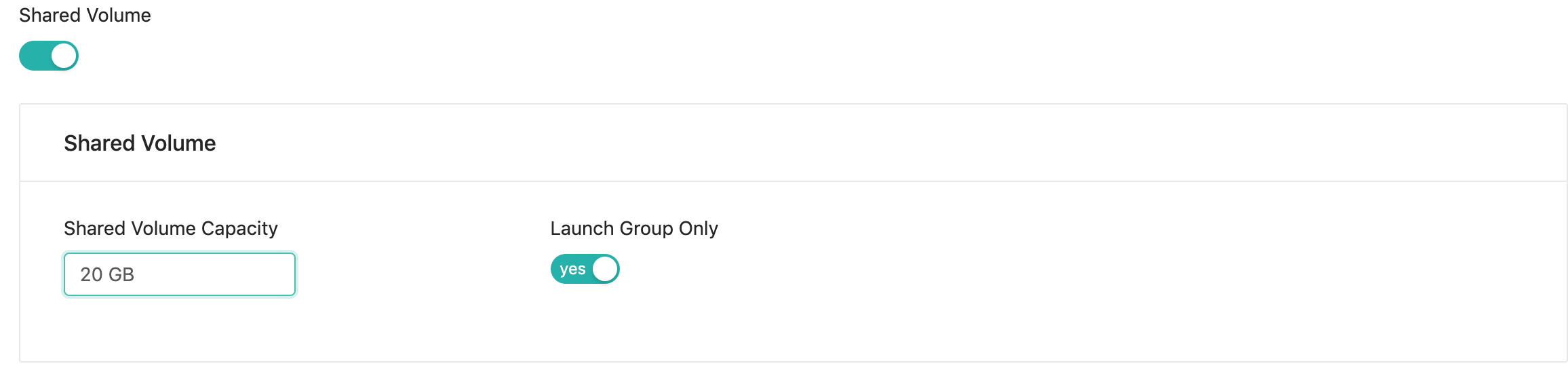
- Specify the
Adjust
User Quotaif resource allocation limit is required for each user.Adjust
Group Quotaif resource allocation limit is required for this group.Click
edit users, assignUsersto this group.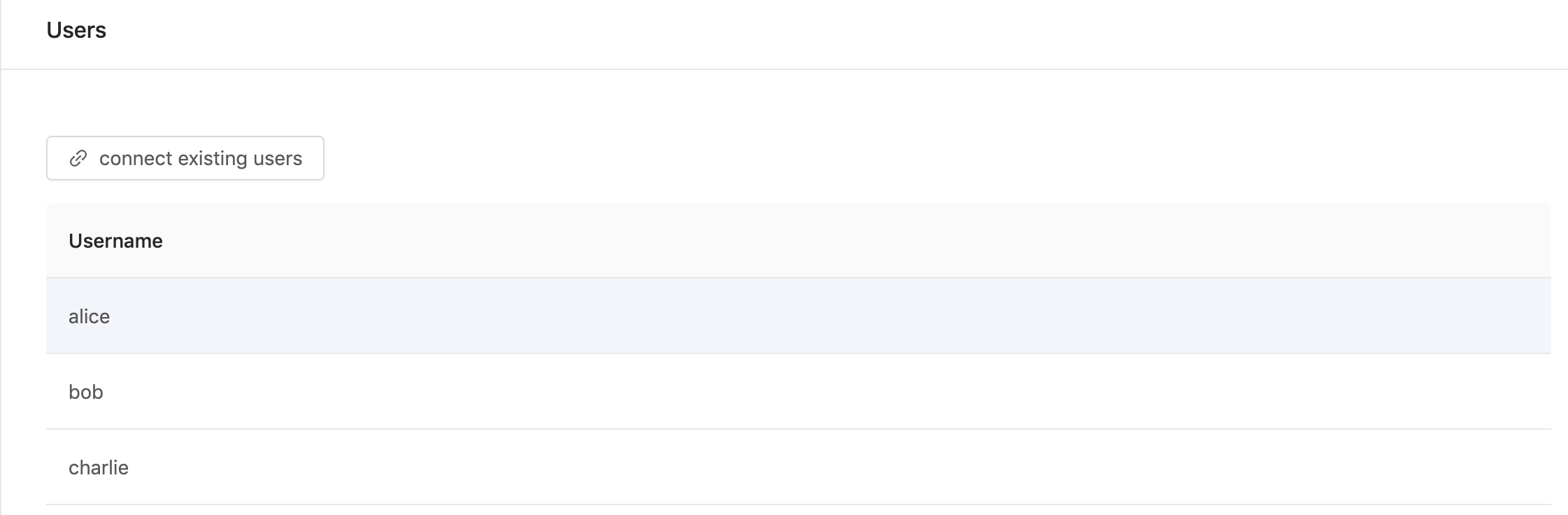
Confirm.
Next
We learn how to create a group with settings such as shared volume, quota and assigning users. Since we have a group, we can go next to add instance types, images for our groups.