Secret Management
Enterprise
Applicable to Enterprise Edition
Community
Applicable to Community Edition
Community
Applicable to Deploy Edition
Secret management 提供管理者 Secret 管理能力,如:新增、刪除、編輯。前提我們需要先有從其它服務產生取得的 Secrets;請參照取得參考。
新增 Secrets
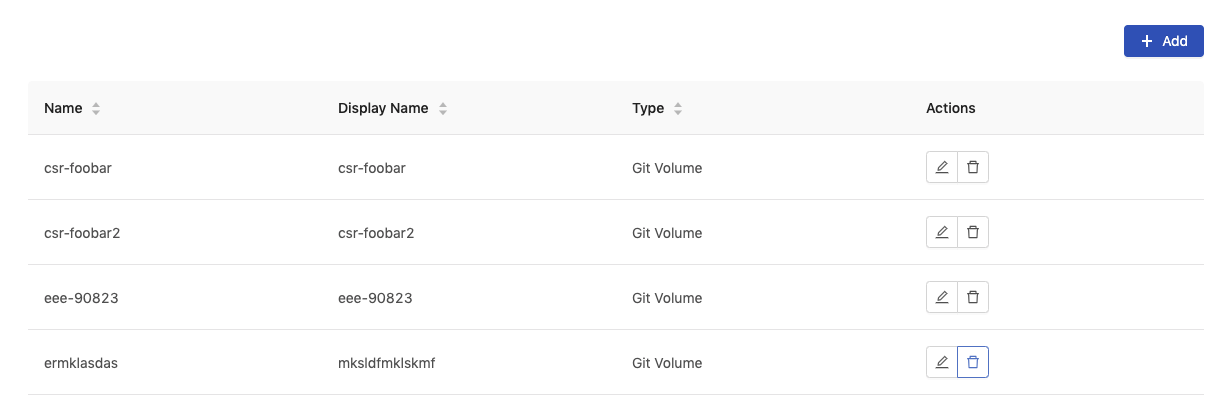
點選 Add 新增 Secret,會跳出編輯該 Secret 的畫面。
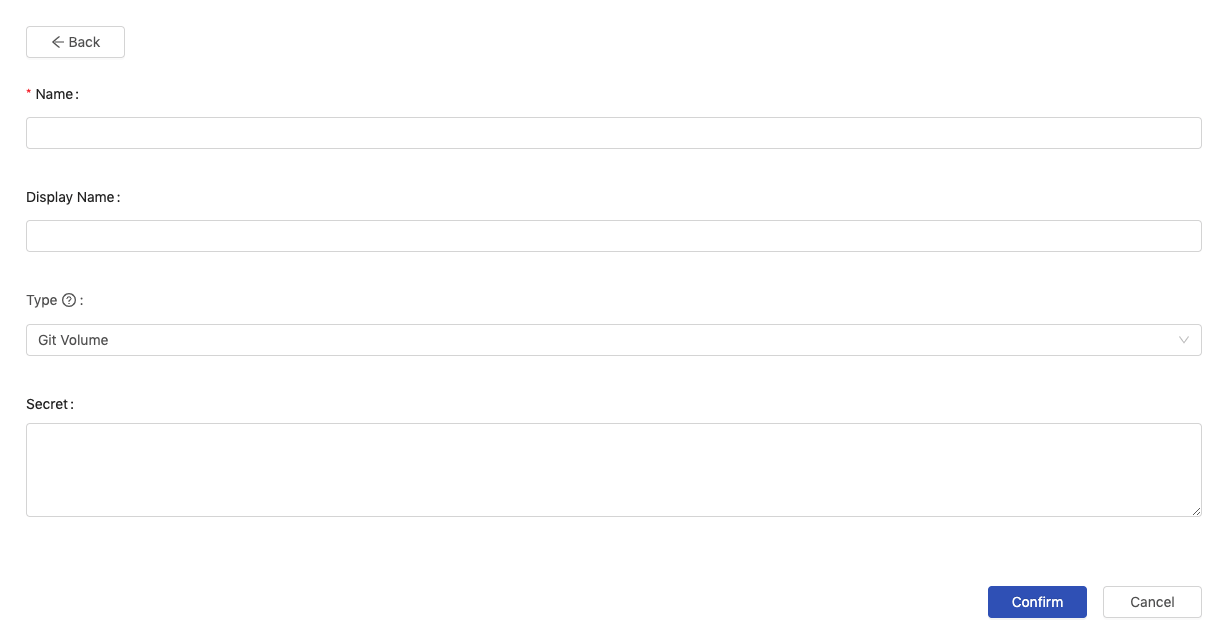
需填入下列各個欄位:
Name必填,只能填寫小寫字母、數字、點(“.”)、連接號(“-”)。Display Name顯示名稱。TypeGit Volume,Image Pull
Type Git Volume
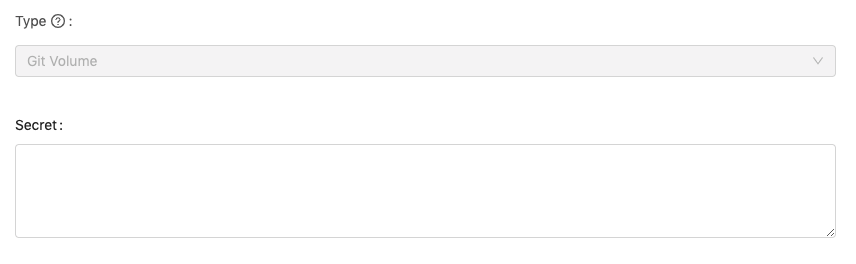
Secret: Git Volume 的 secret 用來認證授權透過 git 下載 data volume;內容為已登錄 ssh 公開金鑰對應的私人鑰匙。請見 Volume Management。
Type Image Pull
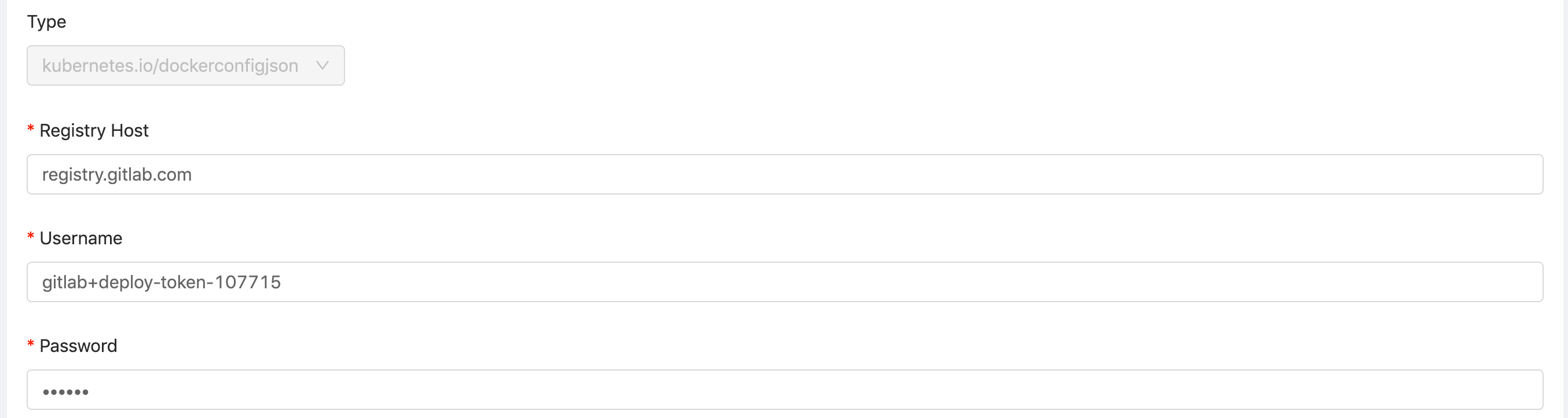
Secret 用 docker-registry 型別做為藉以從 registry host 下拉 Image 的認證授權。Registry host 及帳號密碼為必填欄位。請見 Image Management。
Registry Host: Registry host URL。UsernamePassword
最後點選 confirm 完成新增。
刪除 Secrets

點選 Delete,會跳出確認對話框,確認是否刪除該 Secret。
編輯 Secrets

點選 edit 進入該 Secret 的編輯頁面。