Install Keycloak
Here are the instructions to install keycloak in the cluster. We select postgresql as the persistence solution.
Add the chart repository
helm repo add codecentric https://codecentric.github.io/helm-charts
helm repo update
Prepare the Value File
Prepare the value file keycloak-values.yaml for helm installation.
| Key | Description |
|---|---|
KEYCLOAK_DOMAIN | The domain of keycloak. Can be the same as primehub's one. |
KEYCLOAK_PASSWORD | The master password of keycloak |
KEYCLOAK_DB_PASSWORD | The db password of keycloak |
STORAGE_CLASS | The storage class for the postgresql database. Check |
KEYCLOAK_DOMAIN=1.2.3.4.nip.io
KEYCLOAK_PASSWORD=__my_password__
KEYCLOAK_DB_PASSWORD=__my_password__
STORAGE_CLASS=<storage_class>
cat <<EOF > keycloak-values.yaml
keycloak:
ingress:
enabled: true
annotations:
kubernetes.io/ingress.class: nginx
kubernetes.io/tls-acme: "true"
ingress.kubernetes.io/affinity: cookie
hosts:
- ${KEYCLOAK_DOMAIN}
path: /auth
username: keycloak
password: ${KEYCLOAK_PASSWORD}
persistence:
deployPostgres: true
dbVendor: postgres
dbPassword: ${KEYCLOAK_DB_PASSWORD}
postgresql:
persistence:
enabled: true
storageClass: ${STORAGE_CLASS}
postgresPassword: ${KEYCLOAK_DB_PASSWORD}
EOF
Install
Run helm command to install keycloak
helm upgrade \
--install \
--reset-values \
--namespace default \
--values keycloak-values.yaml \
--version 7.2.1 \
keycloak codecentric/keycloak
Verify the Installation
After installation, run this command to check if keycloak is ready
kubectl -n default rollout status sts/keycloakOpen
http://<keycloak-hostname>/auth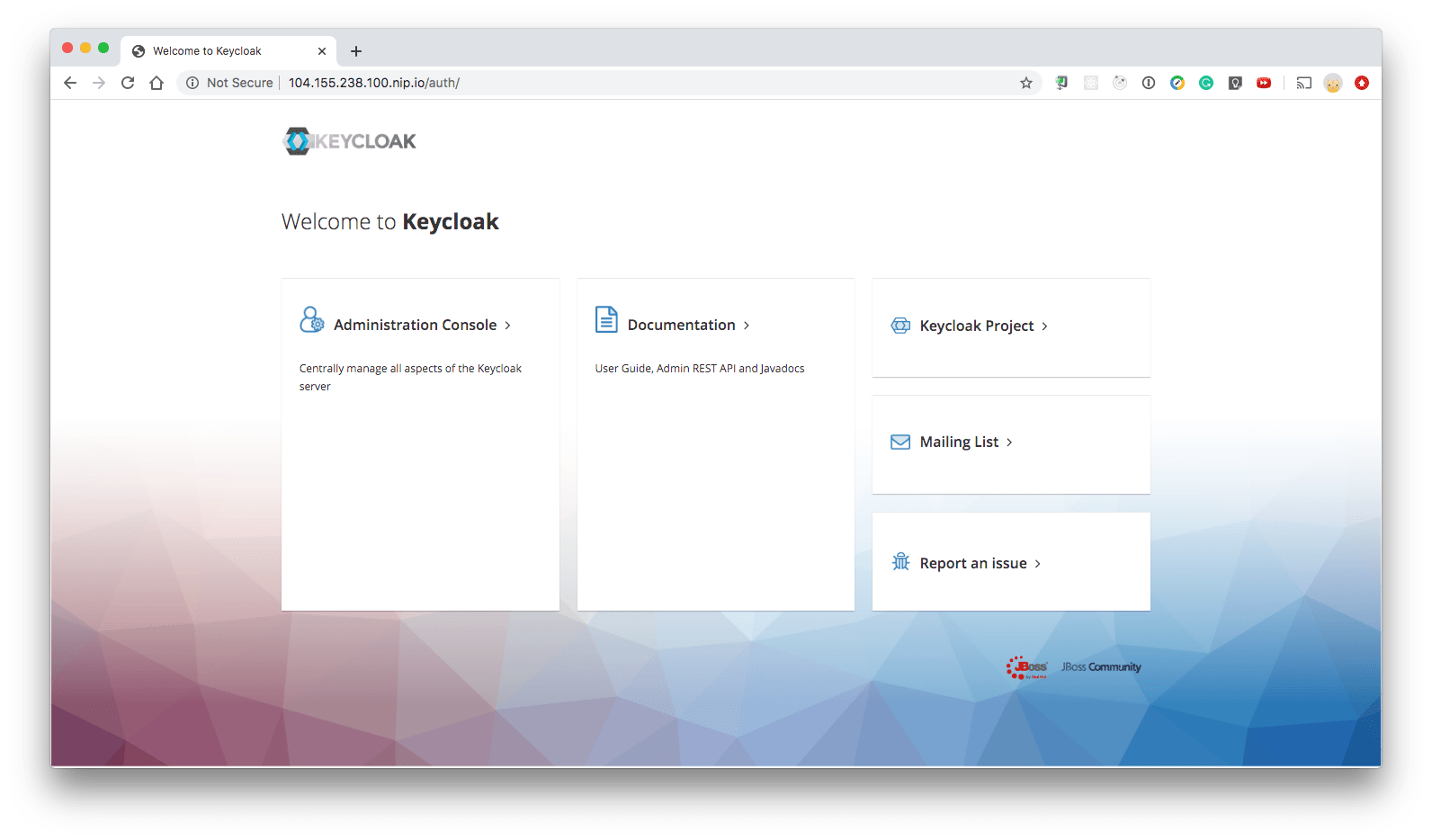
Enter Administrator Console and log in by the username and password.
If you see the
HTTPS requirederror message. This means http is not allowed for external access by default. Please try these commands to disable it.kubectl -n default exec -it keycloak-0 -- \ keycloak/bin/kcadm.sh config credentials \ --server http://localhost:8080/auth \ --realm master \ --user keycloak \ --password=${KEYCLOAK_PASSWORD} kubectl -n default exec -it keycloak-0 -- \ keycloak/bin/kcadm.sh update realms/master -s "sslRequired=none"
Reference
- Keycloak Documentation: https://www.keycloak.org/documentation.html
- Keycloak Chart: https://github.com/helm/charts/tree/master/stable/keycloak