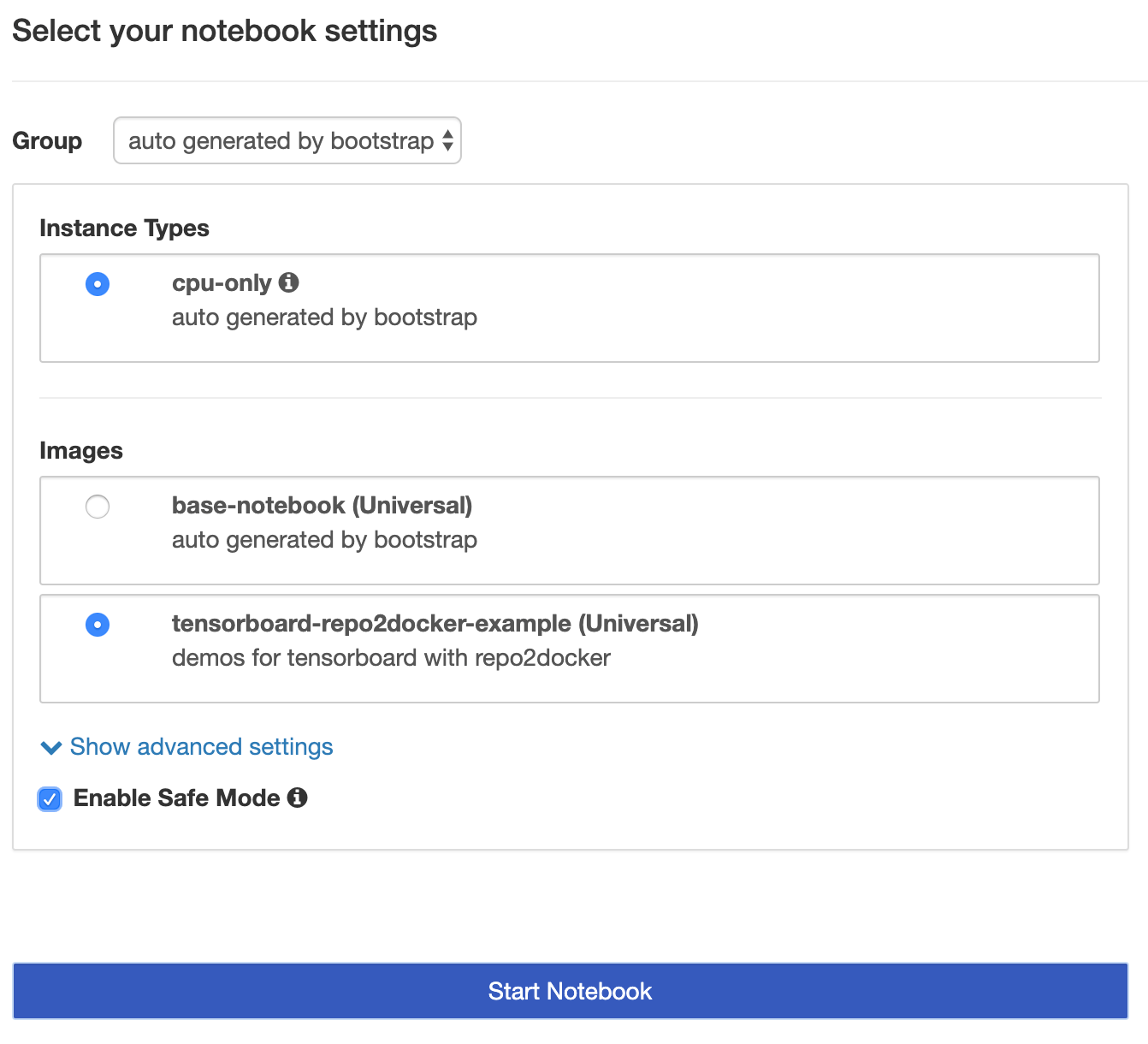repo2docker image
PrimeHub could support notebook images built from repo2docker tool, if an images had
sudoinstalled- jovyan user is
1000uid - notebook started in
Safe Mode
Please install repo2docker tool, before you get started.
Build image
We will use binder-examples to show how to make it compatible with PrimeHub
git clone https://github.com/binder-examples/tensorboard
In order to make it work on the PrimeHub, we need to add sudo package. It needs an apt.txt file with this content:
sudo
After adding sudo, it is time to build an image with jupyter-repo2docker
- set user with
--user-name jovyan - set user uid with
--user-id 1000 - configure the docker image tag by
--image
jupyter-repo2docker --no-run --user-name jovyan --user-id 1000 \
--image infuseai/tensorboard-repo2docker-example .
If the command will invoke docker to build an image, you could push the image to docker repository and register it on the PrimeHub.
Launch notebook
Users should start a notebook built from repo2docker in Safe Mode, because it might have installed libraries in the $HOME.