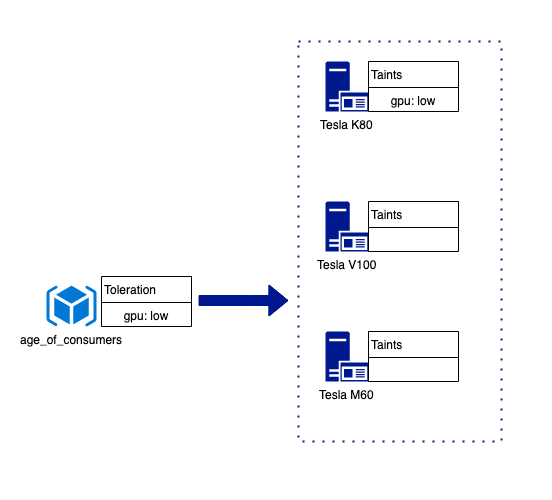Toleration
Enterprise
Applicable to Enterprise Edition
Community
Applicable to Community Edition
在實際環境中,我們可能有數個配置不同 GPU 運算能力的 nodes。 舉例來說,我們有 nodes 分別配置 Nvidia Tesla V100(high)、Tesla M60(Medium) 及 Tesla K80(Low) 的環境,且有個專案 cancer_prediction (instance type) 需求 Tesla M60 至少以上的 GPU 運算能力,因此我們可以標記 taint 在配備 Tesla K80 node 上 gpu=low 。
kubectl taint nodes node1 gpu=low:NoSchedule
之後,於 cancer_prediction 啟始的專案,只會被排入在配備 V100(High) 或 Tesla M60(Medium) 的 nodes 上運行,避開帶有標記 taint 的 node。
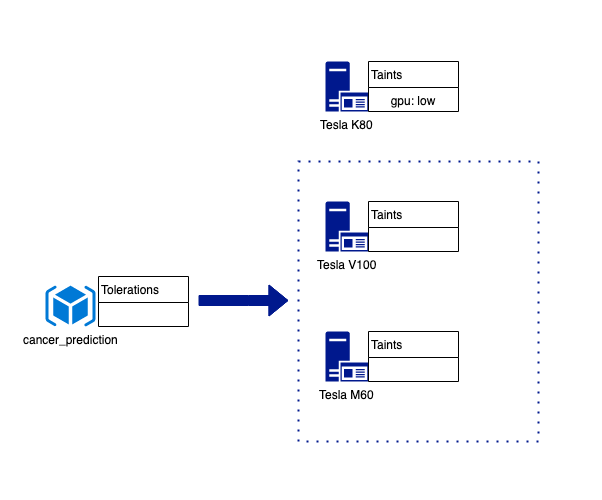
同時,我們有另一個對 GPU 運算能力要求相對低的專案 age_of_consumers ,也就是說,該專案能接受配備低階 GPU 的 node,當然如果能被排入閒置可用中高階 GPU 的 nodes 的話,更能加速運算結果。因此,我們在 Admin Dashboard 的 Instance Type 編輯頁面,藉由新增 Toleration 來表明該專案能夠容忍低階 GPU。
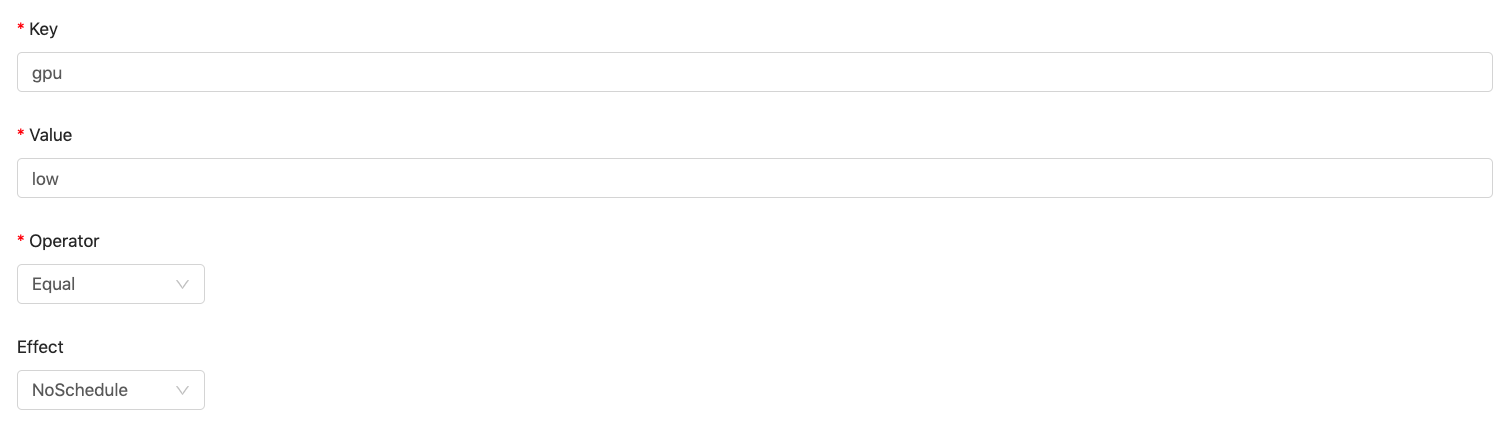
如此一來,該專案不只能夠被排入中高階 GPU 的 nodes,而且也能排入配備低階 GPU 的 node 上運行。