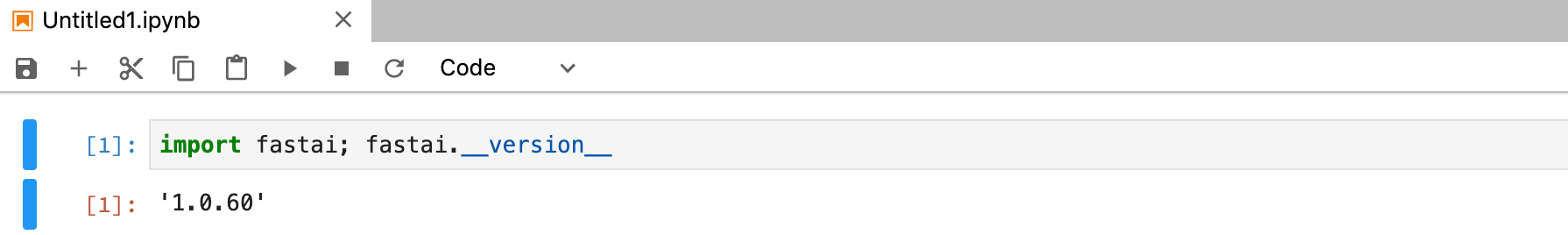增加 Image
Enterprise
Applicable to Enterprise Edition
Community
Applicable to Community Edition
這份文件說明我們如何在 PrimeHub 新增一個實際存在於某個 Docker registry 的 Image。
這裡我們將用在 [quickstart] build image 創建出的「內建 fastai v1 library Image」及其 image url,將其新增至 PrimeHub,讓使用者可以從 Jupyter 起始頁指定;如果您還沒創建過客製 image,請參照該份文件。
步驟
以管理者帳號登入後切換至 Admin Portal,進入
Images管理。點擊
+ Add新增custom image spec。填入
Name為fastai-v1。選擇
Type為cpu。填入
Container image url為該 image 在某 registry 的 url。例:gcr.io/infuseai/fastai-v1:1d1bxxxxjupyter/datascience-notebookregistry.gitlab.com/infuseai/yyy/jupyterlab_variableinspector。
因為我們是以在
private Google Container Registry的 image 為例子 (image url 依實際環境而變),所以需要對應足夠的權限,勾選Usage Image Pull Secret並挑選對應的secret。開啟
Global,讓所有使用者可以選用;如需指定特定group,請另行指定connect existing groups。點擊
Confirm儲存。
之後使用者可以從 jupyter 起始頁,看到並選擇此 image 作為開發利用。我們可以從 notebook 來驗證 fastai v1 library 是確實事先安裝了。