指定群組管理者
Enterprise
Applicable to Enterprise Edition
Community
Applicable to Community Edition
這份文件說明如何為群組指定群組管理者。
以管理者帳號登入後,切換至 Admin Portal。
點擊
Groups進入群組管理介面後,選擇群組並編輯。至 Members 從現有成員中勾選(Group Admin)群組管理者(可複選) 或 點擊
edit users新增成員並勾選。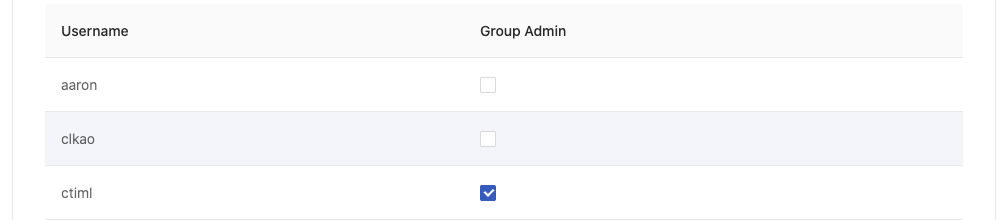
點擊 Confirm.