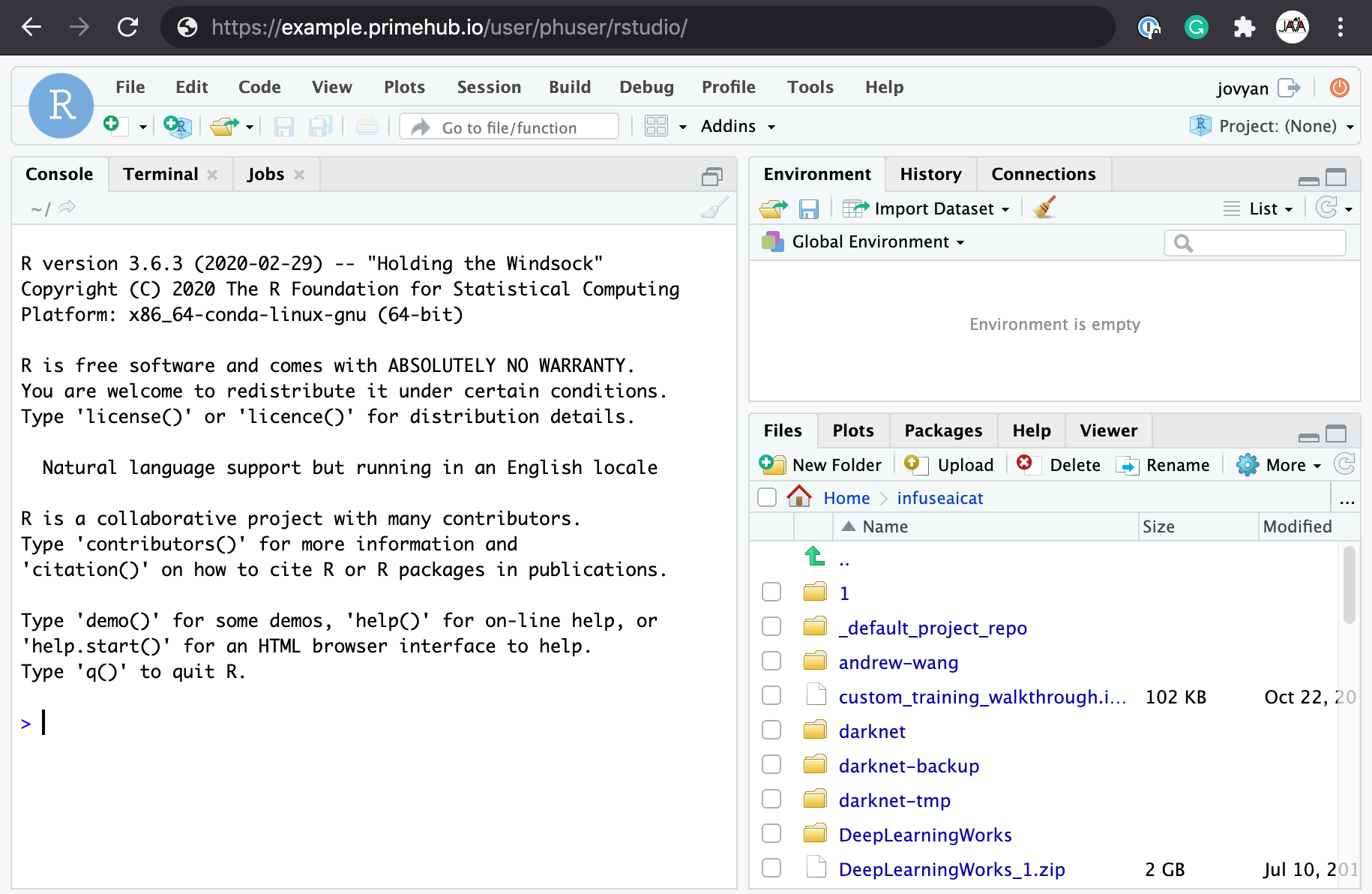RStudio image
We could use repo2docker to build a Jupyter Notebook with RStudio: https://github.com/binder-examples/r
- Ensure repo2docker installed
- Clone the source code and add
sudotoapt.txt - Build image with arguments
--user-name jovyan --user-id 1000 - Add image to PrimeHub and start in
Safe Mode
Check repo2docker
Execute jupyter-repo2docker command to see if any output from the command
$ jupyter-repo2docker --help | head -10
usage: jupyter-repo2docker [-h] [--config CONFIG] [--json-logs]
[--image-name IMAGE_NAME] [--ref REF] [--debug]
[--no-build]
[--build-memory-limit BUILD_MEMORY_LIMIT]
[--no-run] [--publish PORTS] [--publish-all]
[--no-clean] [--push] [--volume VOLUMES]
[--user-id USER_ID] [--user-name USER_NAME]
[--env ENVIRONMENT] [--editable]
[--target-repo-dir TARGET_REPO_DIR]
[--appendix APPENDIX] [--subdir SUBDIR] [--version]
If command not found, please install it by pip install jupyter-repo2docker
command not found: jupyter-repo2docker
Update configuration
Clone the source code
git clone https://github.com/binder-examples/r.git
In the source, create apt.txt and add sudo in a line
$ git status
On branch master
Your branch is up to date with 'origin/master'.
Untracked files:
(use "git add <file>..." to include in what will be committed)
apt.txt
nothing added to commit but untracked files present (use "git add" to track)
Verify
$ cat apt.txt
sudo
Build image
Build a image with the tag infuseai/r in the source directory (.)
jupyter-repo2docker --no-run --no-clean --user-name jovyan --user-id 1000 --push --image infuseai/r .
Add Image to PrimeHub
After the image taggedinfuseai/r is pushed, add it to the PrimeHub and start Notebook with the image in Safe Mode. Initially, it enters a general Jupyter Notebook.
For the RStudio environment, we must add the following at the end of the URL:
?urlpath=rstudioaccording to the README.
Regarding accessing RStudio, the current URL looks like
https://example.primehub.io/user/<username>/lab
Replace the suffix lab with rstudio to be like URL below and navigate.
https://example.primehub.io/user/<username>/rstudio
Here the RStudio is