Install PrimeHub Enterprise
Check the prerequisites for PrimeHub first before preceding to the PrimeHub installation.
The document assumes there is a PrimeHub-ready-Kubernetes already and will guide you how to install PrimeHub EE (Trial license) by primehub-install. The steps below are performed against the cluster.
Prepare the environment variables
Prepare the variables before installation
| Key | Description | Example value |
|---|---|---|
PRIMEHUB_DOMAIN | The domain name of PrimeHub which user can access to. | example.primehub.io |
PH_PASSWORD | PrimeHub admin phadmin default password | yourDefaultPassw0rd |
KC_PASSWORD | Keycloak admin keycloak default password | yourDefaultPassw0rd |
Clone PrimeHub Repository
git clone https://github.com/InfuseAI/primehub.git
Validate the primehub-install command is executable
./primehub/install/primehub-install
You should see the usage message like this:
USAGE:
primehub-install create singlenode [options] : Create single-node k8s environment
primehub-install status singlenode : Show the statuse of single-node k8s environment
primehub-install destroy singlenode : Destroy single-node k8s environment
...
Install PrimeHub required binaries
./primehub/install/primehub-install required-bin
This will install the required commands onto ~/bin. You should append the ~/bin to your PATH variables, or use the following command to append and read from the .bashrc
echo "export PATH=$HOME/bin:$PATH" >> ~/.bashrc
source ~/.bashrc
Install PrimeHub
Prepare two terminals, one to execute the primehub install script, the other to monitor the install progress by watching the pods status.
Terminal one
Install by primehub-install create primehub with the latest stable version.
./primehub/install/primehub-install
Or install the specific version as below
./primehub/install/primehub-install create primehub --primehub-version <version>
Enter the PRIMEHUB_DOMAIN, KC_PASSWORD, PH_PASSWORD by command prompt.
The install script will start by preflight check, init config, and so on.
[Preflight Check]
[Preflight Check] Pass
[Verify] Mininal k8s resources
...
[Install] PrimeHub
[Check] primehub.yaml
[Generate] primehub.yaml
[Install] PrimeHub
...
[Progress] wait for bootstrap job ready
...
Terminal two
Open another terminal to run the command to watch the progress.
watch 'kubectl -n hub get pods'
Or once the primehub-bootstrap is running, check the progress of bootstrapping.
kubectl logs -n hub $(kubectl get pod -n hub | grep primehub-bootstrap | cut -d' ' -f1) -f
Once to see most pods with Running STATUS except primehub-bootstrap-xxx pod in Completed STATUS and the READY indicator should be N/N.
Example watch console for the completed installation:
NAME READY STATUS RESTARTS AGE
hub-758bd48876-wwwww 1/1 Running 0 17m
keycloak-0 1/1 Running 0 17m
keycloak-postgres-0 1/1 Running 0 17m
metacontroller-0 1/1 Running 0 17m
primehub-admission-xxxxxxxxxx-yyyyy 1/1 Running 0 17m
primehub-bootstrap-xxxxx 0/1 Completed 0 17m
primehub-console-xxxxxxxxxx-yyyyy 1/1 Running 0 17m
primehub-controller-xxxxxxxxxx-yyyyy 2/2 Running 0 17m
primehub-graphql-xxxxxxxxx-yyyyy 1/1 Running 0 17m
primehub-metacontroller-webhook-xxxxxxxxxx-yyyyy 1/1 Running 0 17m
primehub-watcher-xxxxxxxxxx-yyyyy 1/1 Running 0 17m
proxy-6bdd94cc-yyyyy 1/1 Running 0 17m
Then go back to Terminal one and wait until you see messages:
[Completed] Install PrimeHub
PrimeHub: http://`$PRIMEHUB_DOMAIN` ( phadmin / `$PH_PASSWORD` )
Id Server: http://`$PRIMEHUB_DOMAIN`/auth/admin/ ( keycloak / `$KC_PASSWORD` )
[Completed]
Verify the Installation
Open
http://${PRIMEHUB_DOMAIN}and log in by the admin username and password.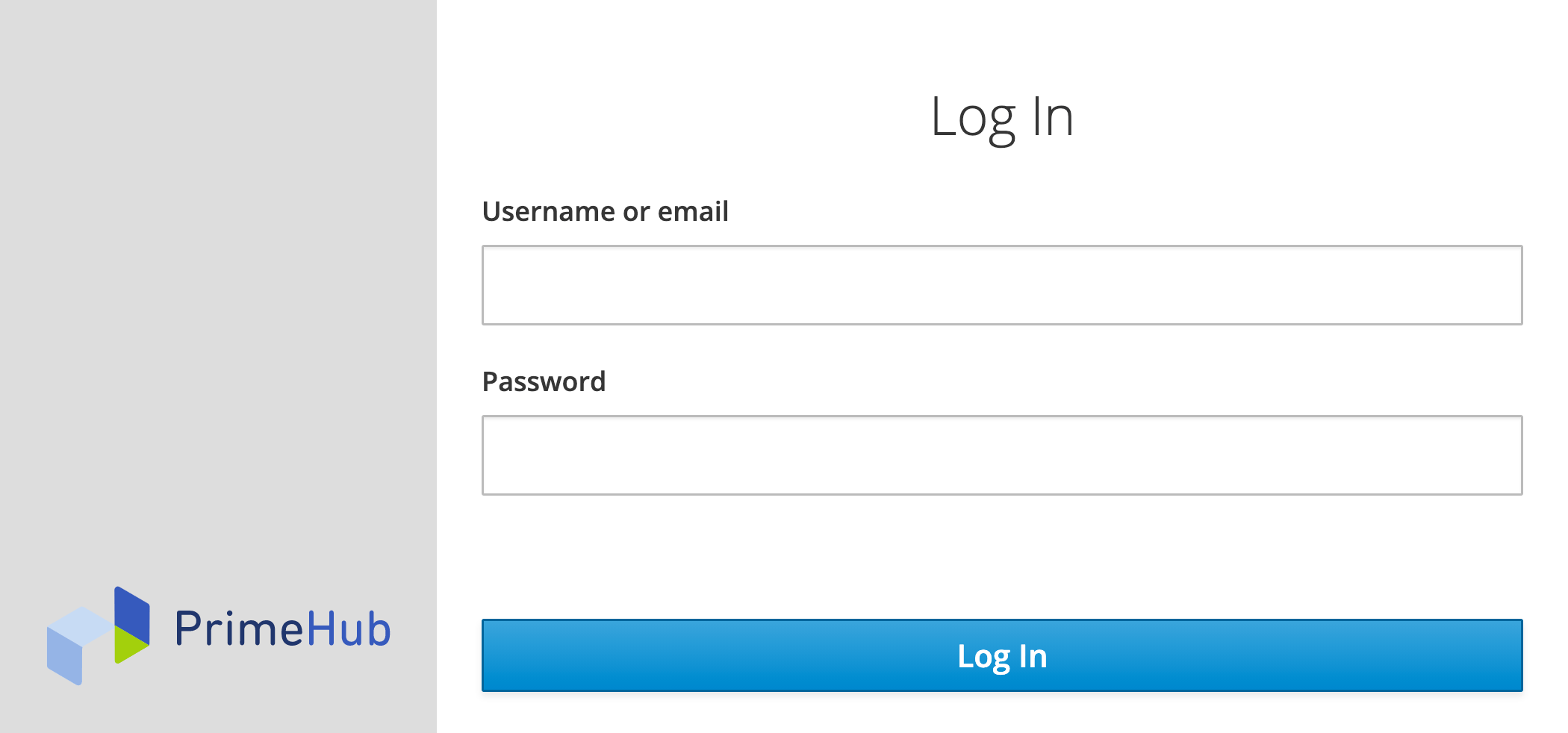
Enter
Notebooksfor launching a JupyterHub.
Apply License Key (Optional)
By default, a trial license is applied. See trial license limitations. Please contact InfuseAI for the license inquiry for a valid commercial license.
If you have a valid license file from InfuseAI, saving the file at $HOME directory and run this command to apply a license key.
./primehub/install/primehub-install apply-license
You can check the license status from System Management in the admin dashboard.
Troubleshooting
If there is something wrong when installing, you can check the bootstrap job log to see what's going on
kubectl -n hub logs jobs/primehub-bootstrap
New to PrimeHub
Initially, PrimeHub has a built-in user phadmin, a built-in group phusers, and several instance types/image which are set Global. phadmin can launch a notebook quickly by using these resources.
Now PrimeHub CE is ready, see Launch Notebook to launch your very first JupyterNotebook on PrimeHub. Also see User Guide to have the fundamental knowledge of PrimeHub.