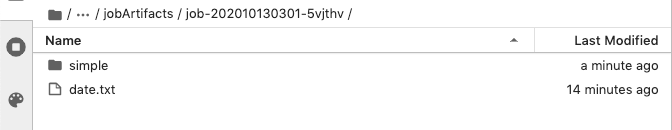Job Artifacts Simple Usecase
This simple tutorial shows where to store generated data so called job artifacts during a job execution in artifacts/ which is under a PHFS storage /phfs/. This storage is shared among same group members.
Steps
Go to Jobs from User Portal and create a new job.
Confirm the current working group.
Select a instance type and image for a job.
Fill in
Job namewith artifacts-simple.Fill in
Command; it creates a directoryartifacts/which must be specified for storing generated artifacts. (Or creating a symbolic link of the other directory points toartifacts/works as well.)mkdir -p artifacts/simple date > artifacts/date.txt date > artifacts/simple/date.txtUse default timeout setting and submit the job.
Once the job succeeded. View the job and generated data from tab Artifacts. Here right click on a link to view the content or to download a file.
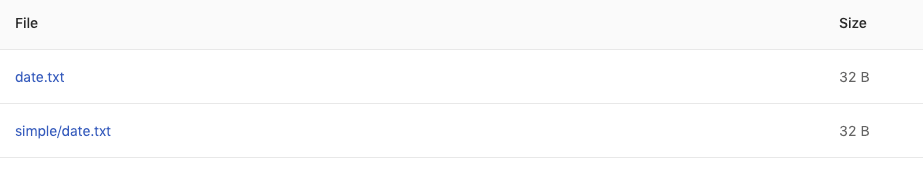
Memorize the Job ID.
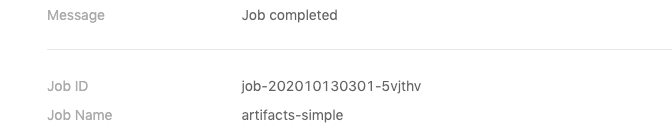
From Notebook
From Notebook we can check these artifacts under phfs/jobArtifacts/<JOB_ID>/.
We also can see other job artifacts which are submitted by same group members. Under our JOB.
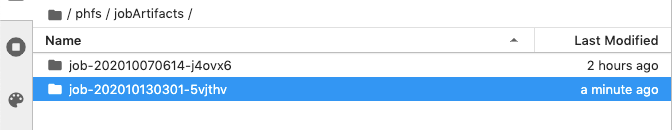
We can find these generated directories/files (job artifacts).