User Portal
This quickstart shows how to login/logout User Portal.
Login
Click Login with your own username (such as phadmin by default) and password.
User Portal
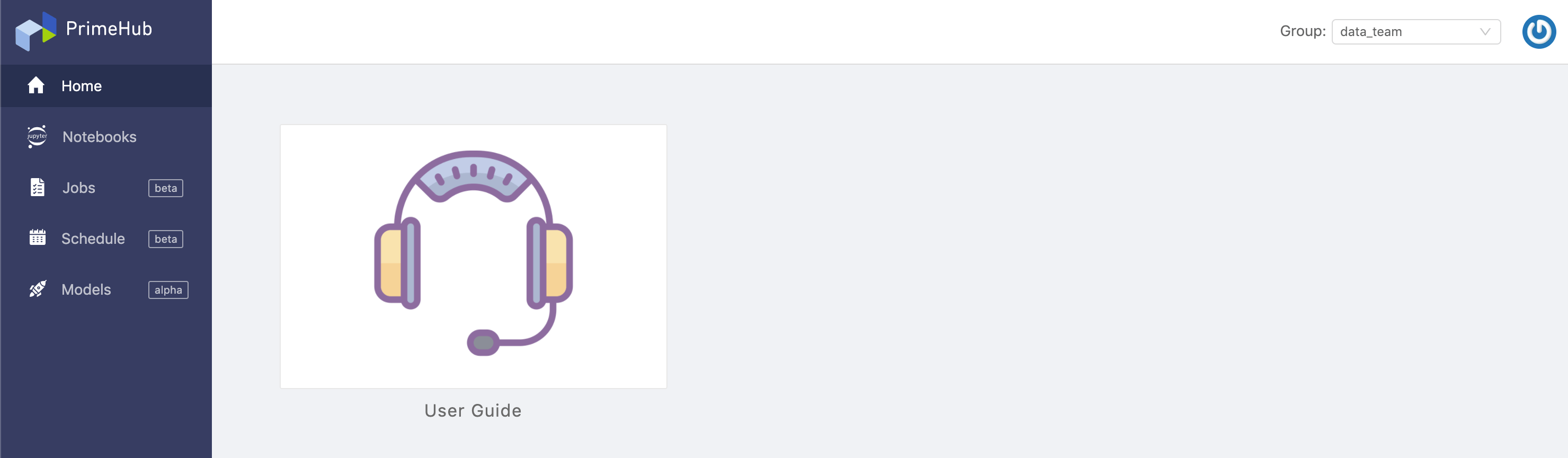
On Portal, the left side is side menu, the right side is the context of the current working group. At the top of the right side, there is a Group: dropdown for working groups switch. Users can switch the working group among joining groups easily.
First of all, users have to specify a working group from joining groups by using the dropdown. Accordingly, the following context will be limited within the working group.
At side menu, there are
Home where users can find
User Guidelink which connects to thisPrimeHub Documentationsite.Notebooks where users can launch a Jupyter Notebook for projects.See Launch Notebook.
Jobs (Beta) where users can submit jobs for time-consuming tasks. See Job Submission. Enterprise
Schedule (Beta) where users can schedule jobs regularly. See Job Scheduler. Enterprise
Models (Alpha) where users can deploy and serve models as services. See Model Deployment. Enterprise
If users don't belong to any group, the page shows
No group available. Please contact administrators.
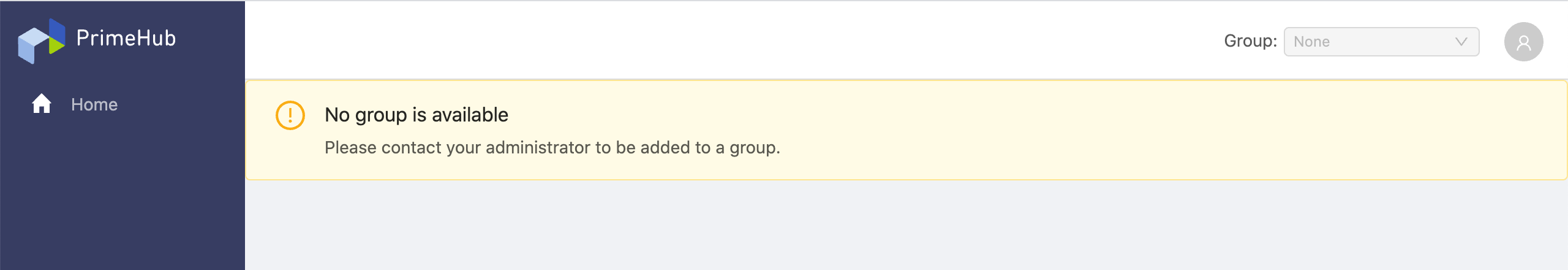
Logout
Please click Logout button at top-right. The page would be directed to the Login page.