Use DockerHub Registry
Use DockerHub Registry For Image Builder
PrimeHub provides Image Builder feature to let administrators build custom images. Once images are built successfully, they will be pushed into specified repositories of a registry. Here we show to how to configure PrimeHub using DockerHub registry for it.
Prerequisites
It requires to have authorized permissions of accessing PrimeHub folder, .env file in the real circumstance and authorized permissions of accessing the DockerHub account.
Steps
Set up DockerHub registry
Sign in DockerHub.
Go to
Account Settings/Security/Access TokensGenerate new access token and save it. (REF: Managing access tokens).Create a repository and note down the
<namespace>and<repo name>; we need them for.envvariables.Edit
.envand set up environmental variables; if some variables don't exist in the file, please add them back.ENV Value PRIMEHUB_FEATURE_CUSTOM_IMAGEtruePRIMEHUB_CUSTOM_IMAGE_REGISTRY_ENDPOINTdocker.ioPRIMEHUB_CUSTOM_IMAGE_REGISTRY_USERNAME<your_docker_hub_username>PRIMEHUB_CUSTOM_IMAGE_REGISTRY_PASSWORD<your_access_token>PRIMEHUB_CUSTOM_IMAGE_REPO_PREFIXdocker.io/<namespace>Run commands to install the component according to
.env.cd ${PRIMEHUB_REPO} make component-diff-primehub # check diff make component-install-primehub # apply
We have configured PrimeHub using DockerHub registry, from then images which are built via Image Builder will be pushed into specified repositories on DockerHub.
Build Image via Image Builder
When creating an image spec in Image Builder, fill existing <repo name> identically in Name field of image spec with other specifications. Once the image is built successfully, it will be pushed into the <repo name> we have specified and created.
Be cautious: "repo name" and "image spec name" must be identical. The image will be push into identical repository.
Add Image Spec via Image Builder
Name:test-buildis our<repo-name>on DockerHub.Base Image:registry.gitlab.com/infuseai/docker-stacks/scipy-notebookis one of base images provided by InfuseAI officially; Please see Custom Image Guideline.Use Image PullSecret: Since we use a base image from InfuseAI official registry which is not open to public, which means we have to choose the proper secret for accessing the registry; Please see Pull secret for GitLab and contact InfuseAI for the secret.
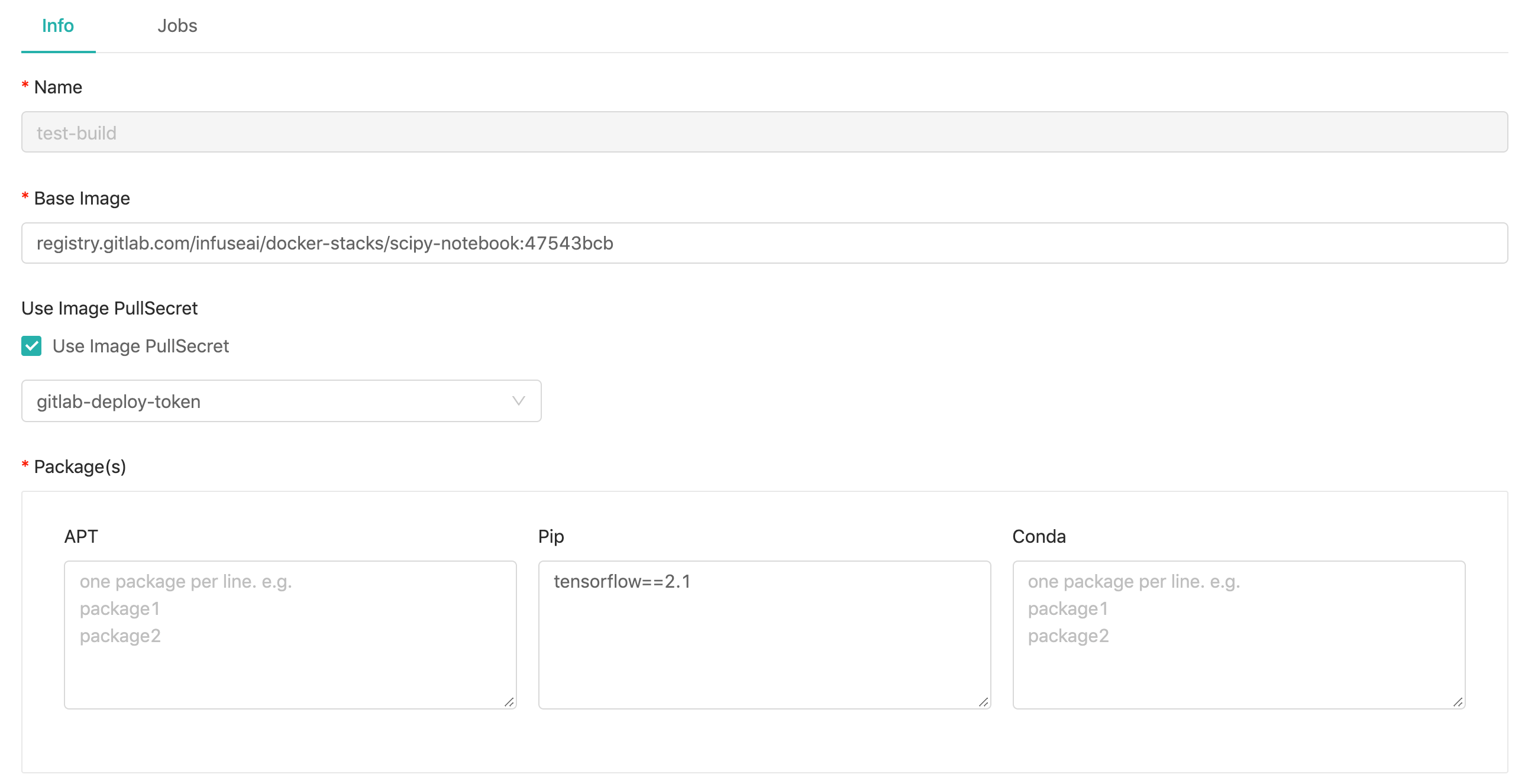
Once the image is built and published successfully, the image url shows registry/namespace/repository
docker.io/gabrielxinfuseai/test-build.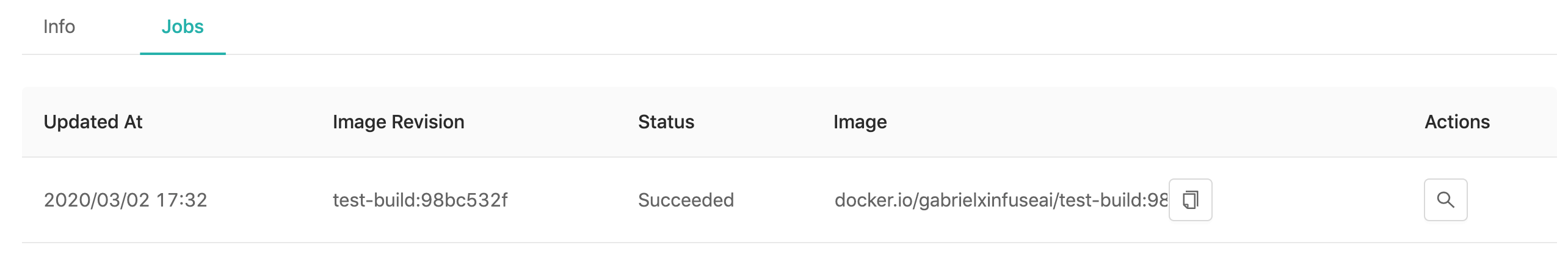
From DockerHub, it shows the image is published from Image Builder of PrimeHub.
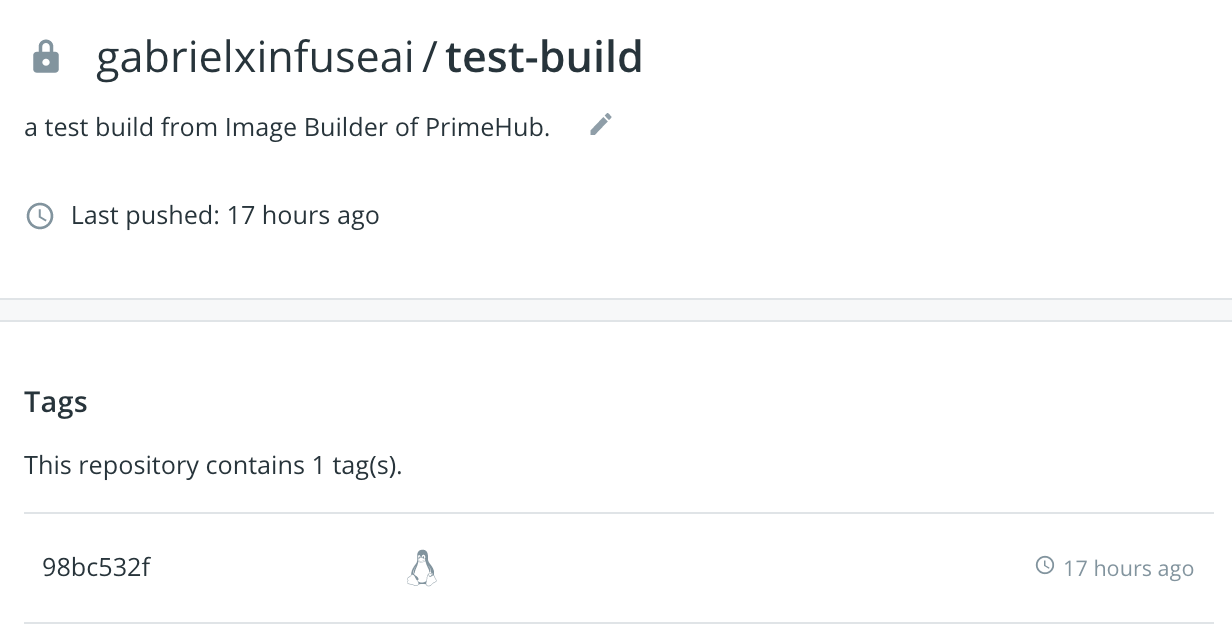
Utilize Image
We can let users utilize the image by adding the image with url on Image Management; Please see Image Management and quickstart Add Image.