Assign Group Admin
Enterprise
Applicable to Enterprise Edition
Community
Applicable to Community Edition
This quckstart introduces how to assign users Group Admin.
Login as Admin and switch to Admin Portal.
Enter
Groups, select a group and edit it.At Members, check off existing user's Group Admin for the assignation (multiple-selection) or click
edit usersto add new member in and check off it.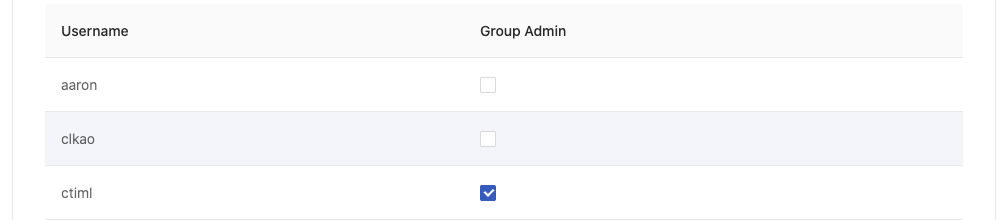
Click Confirm.