Admin Portal
The document introduces Admin Portal with administration features dedicated to PrimeHub Deploy.
Switch to Admin Portal
First, login with an Admin account.
When login as an administrator, initially, you are directed to User Portal, click the icon at top-right and select Admin Portal for the switch.
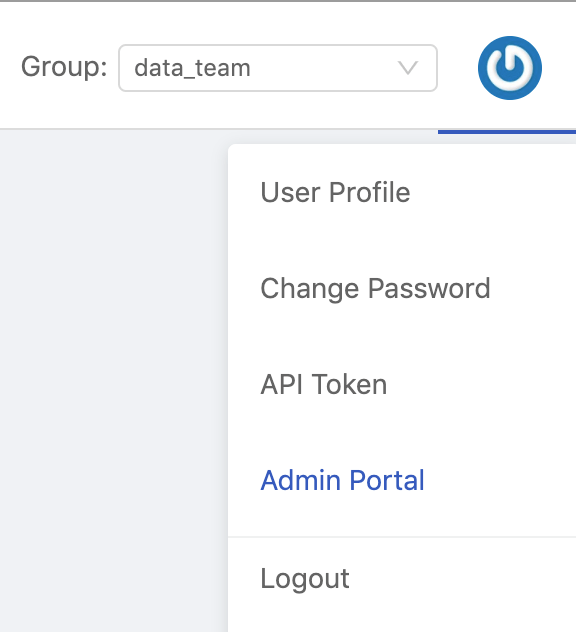
Administration
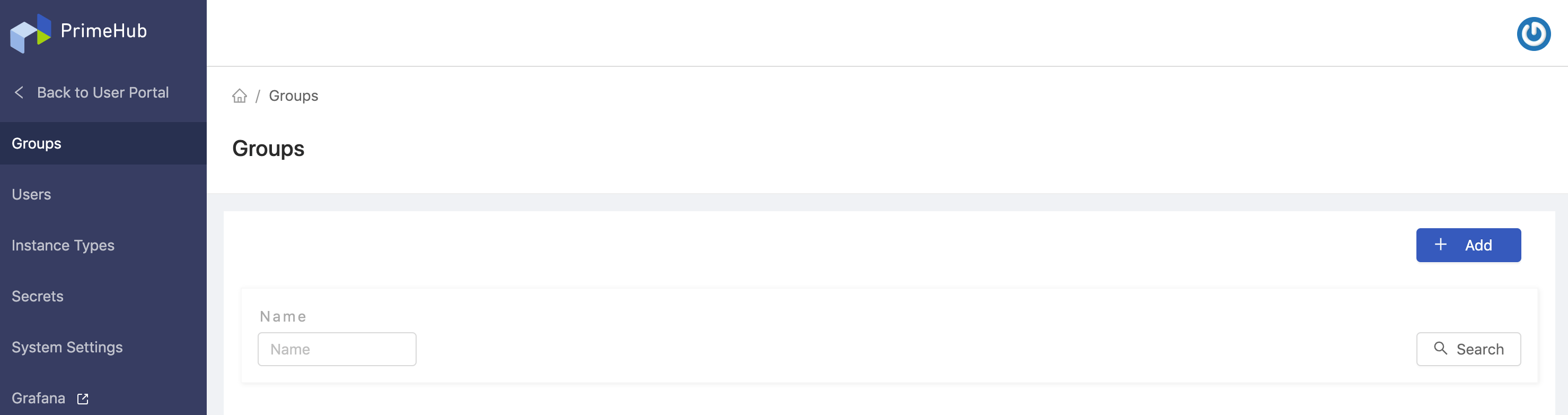
Features
Groupswhere Admin can manage groups. See Group Management.Userswhere Admin can manage users. See User Management.Instance Typeswhere Admin can manage instance types. See Instance Type Management.Secretswhere Admin can manage secrets. See Secret Management.System Settingswhere Admin can configure system-wise settings. See System Settings.Grafanawhere Admin can an monitor the metrics of serving deployments.
Logout
Click Logout button at top-right. The page would be directed to the Login page.