Create User
Enterprise
Applicable to Enterprise Edition
Community
Applicable to Community Edition
This quickstart shows how to create new a user.
Log in as an administrator and switch to the Admin Portal.
Click
Usersin the left sidebar, then click the+ Addbutton.Enter the user's details and toggle the
send activation email, if required.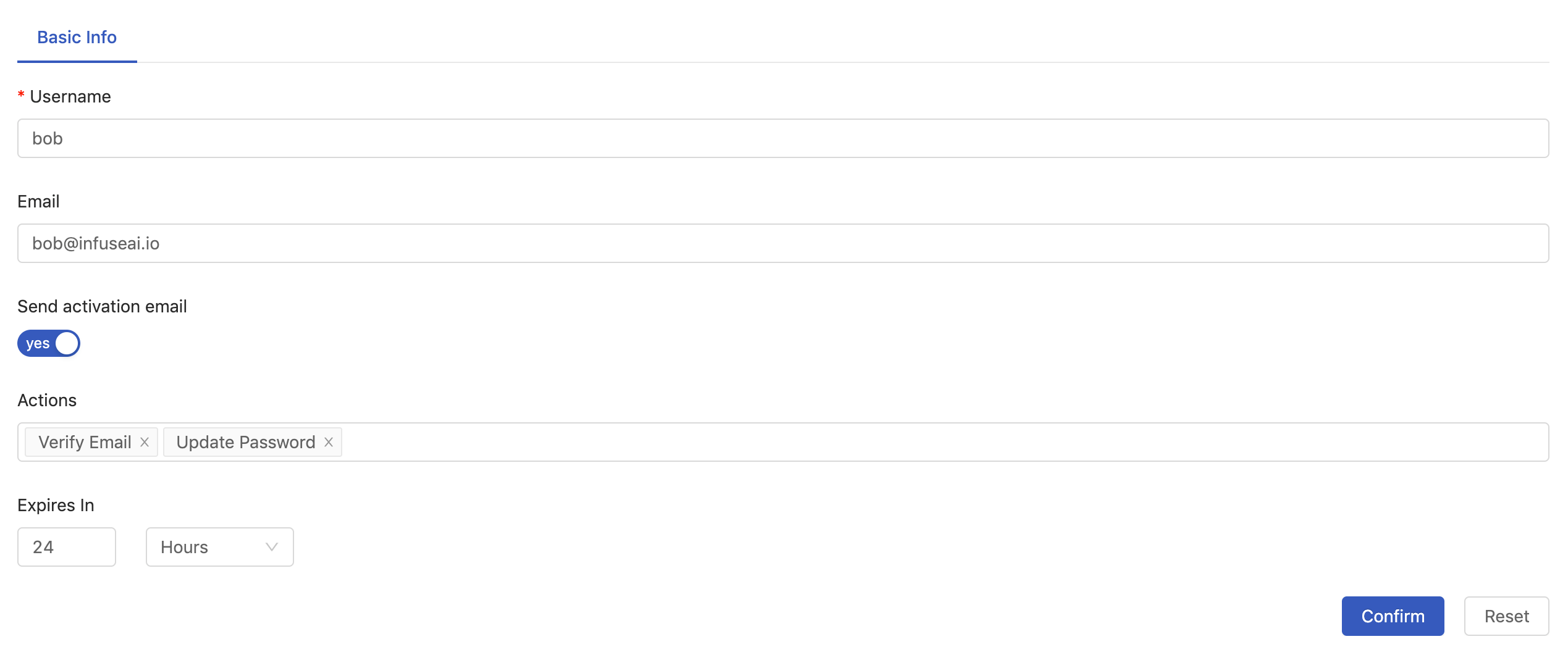
Click confirm to create the new user.
Now we learn how to create users, please create other users for a same group/project.
Next
In the next quickstart guide, we will learn how to create new groups.
Groups an essential part of PrimeHub. Without being assigned to a group, users will be unable to use any features of PrimeHub.