Data Model
PrimeHub does not have its database. The data is stored in keycloak's object and kubernetes object. The following diagram is a brief view of the data.
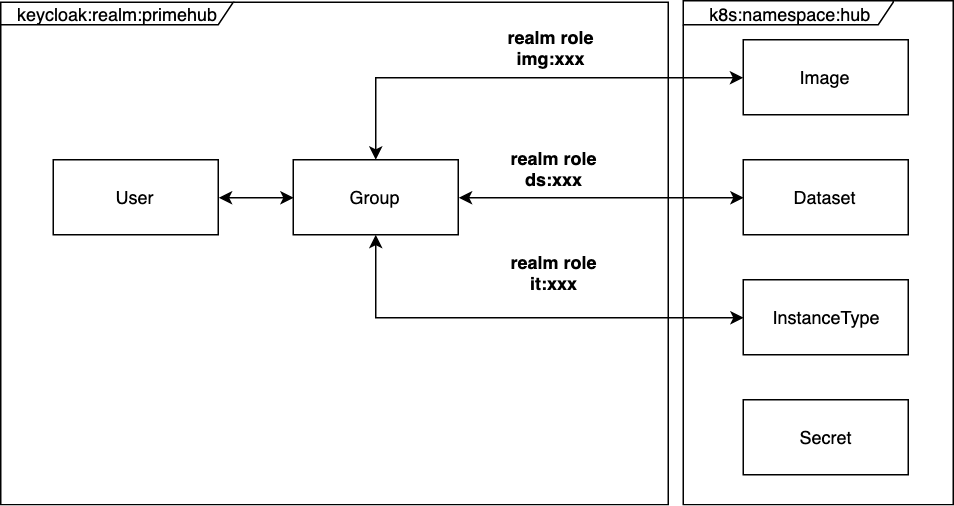
- Keycloak: We store
userandgroupdata. And assign a group to specific roles to bind this group to images, volumes, and instance types. - Kubernetes: The definition of
image,volume,instance typeis stored as CRD (Custom Resource Definition) objects respectively. And thesecretis stored by the kubernetes builtin secret object.
Resources
Users
A user in PrimeHub corresponds to a user in Keycloak's primehub realm.
When a user is created via Admin UI, under the hood a user is created in Keycloak via API.
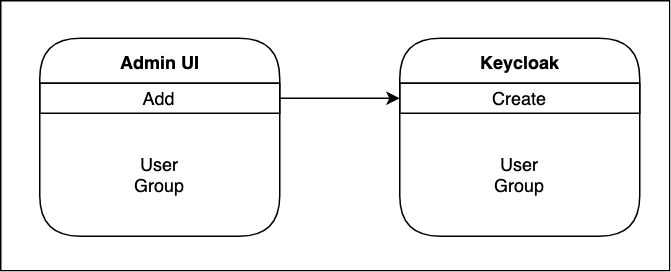
When a user is connected to existing groups via Admin UI, a user is assigned to groups in Keycloak via API.
Attributes
localepersonalDiskQuota, when a user is created, there is a 1G volume allocated by default for the user.
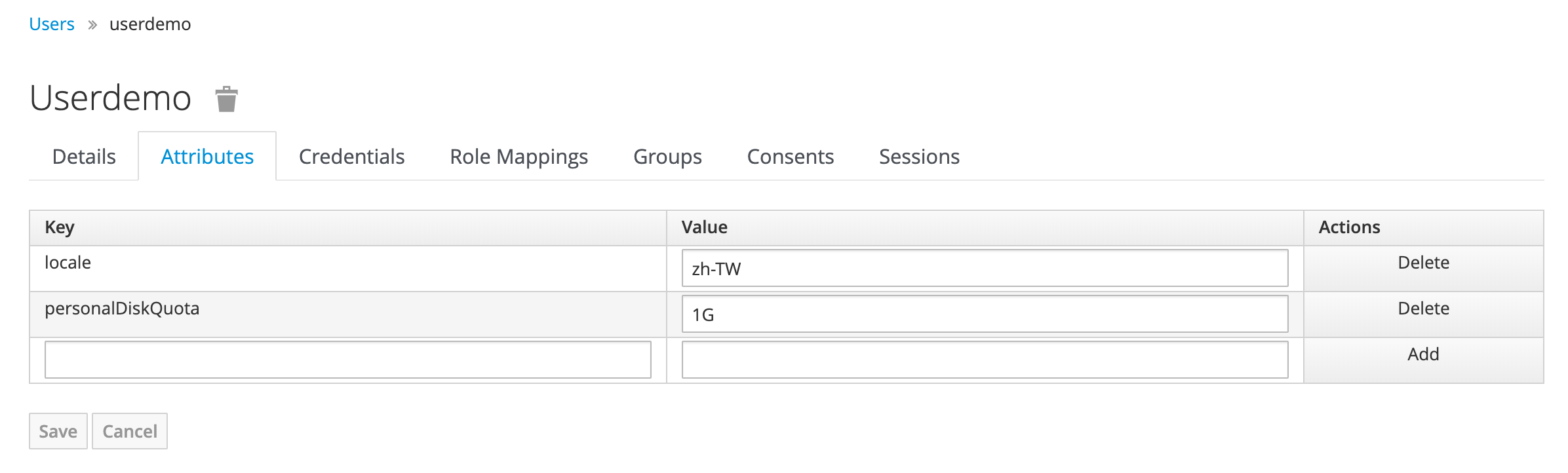
Role
- If a user has admin privileges, it must have
realm-adminin realm-managementClient Roles.
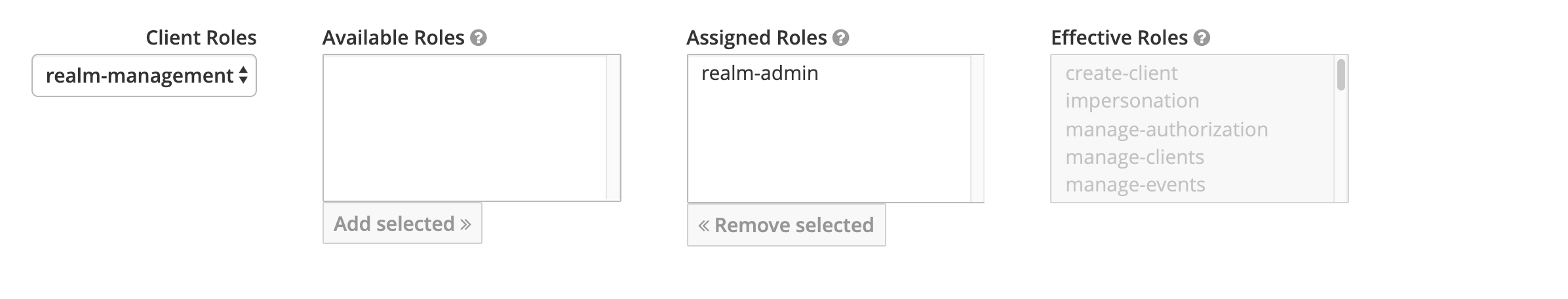
- If a user has admin privileges, it must have
Groups
A group in PrimeHub represents a group in Keycloak correspondingly.
When a group is created via Admin UI, a group data is created in Keycloak via API.
Attributes A group can have attributes that are stored in Keycloak such as
canUseCpu,cpuQuota,gpuQuota,diskQuota,displayNameand so on.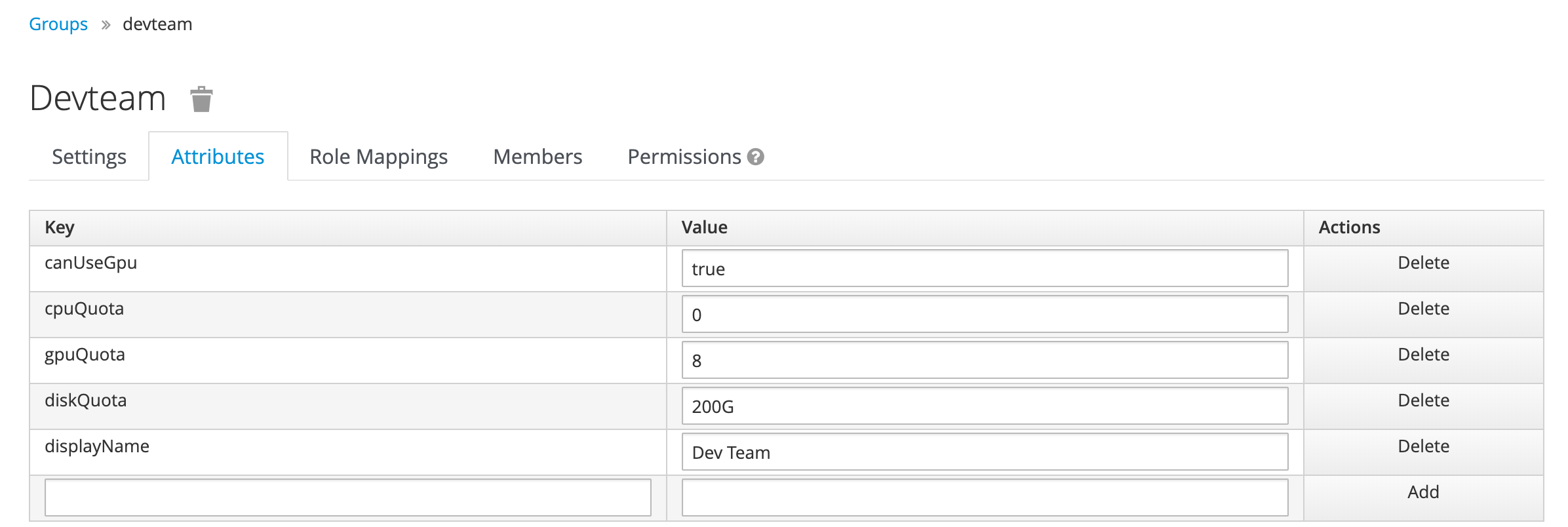
Role Mappings In Keycloak, a group can be assigned
Realm Roles, all of the members in a group inherit the same realm roles by default.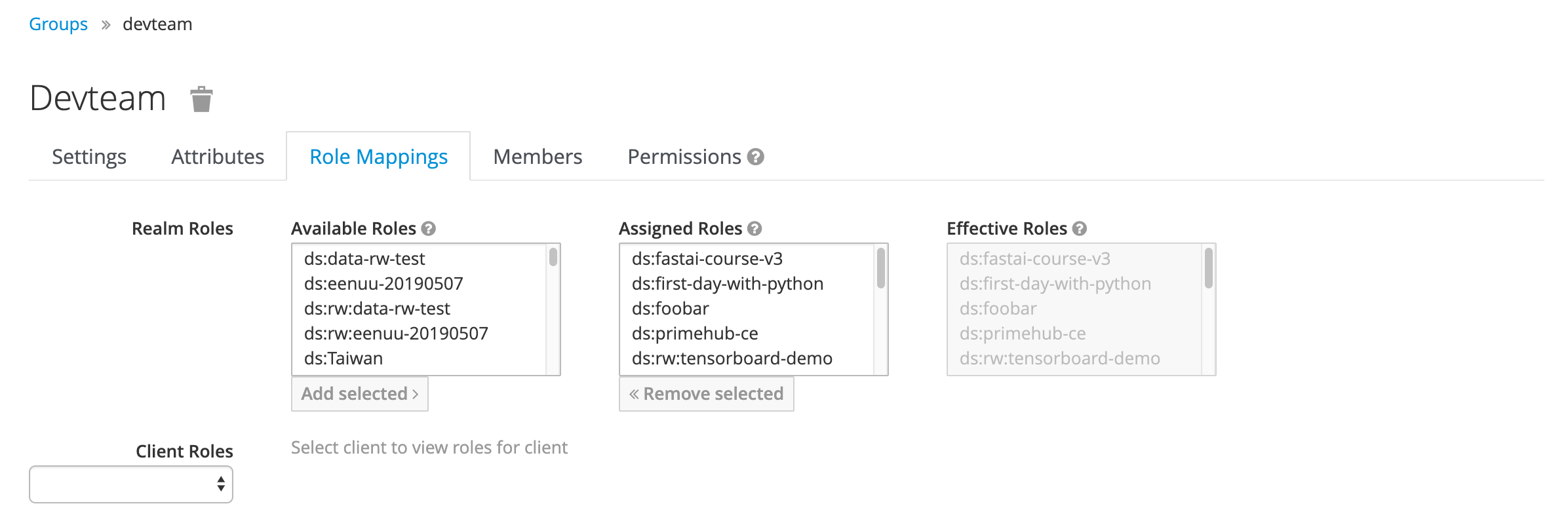
Members A member who is a user in a group.
A hidden Group from Admin UI, everyone, which every created user must join is created for PrimeHub by default. The purpose is that when the flag Global is enabled in instance type/image/volume via Admin UI, there is a corresponding realm role, <type>:xxx, assigned to the group everyone.
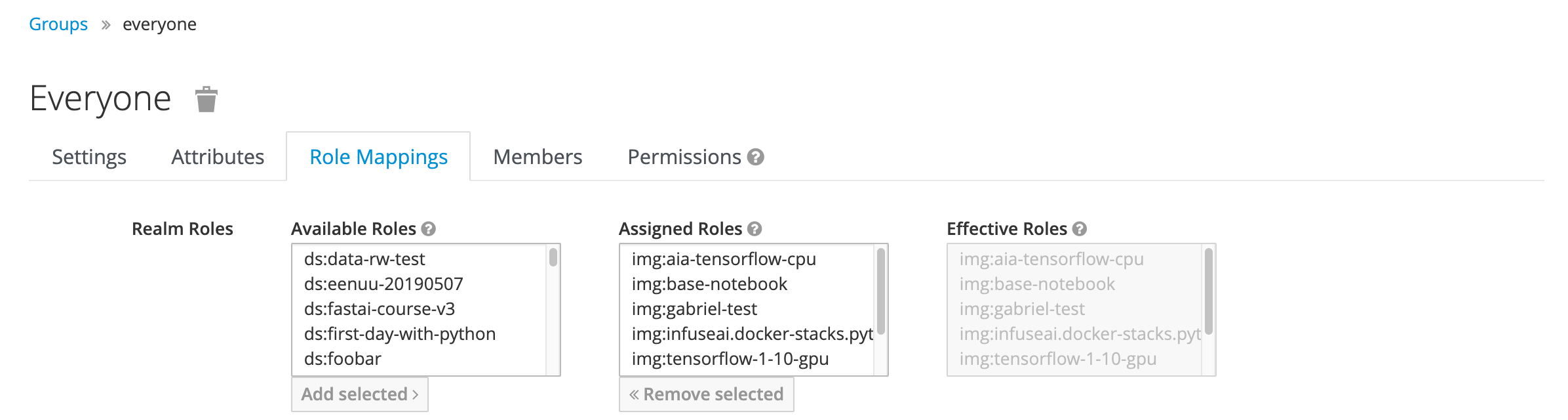
Instance Types / Images / Volumes
When instance type, image or volume is created via Admin UI, there are two things done at the background,
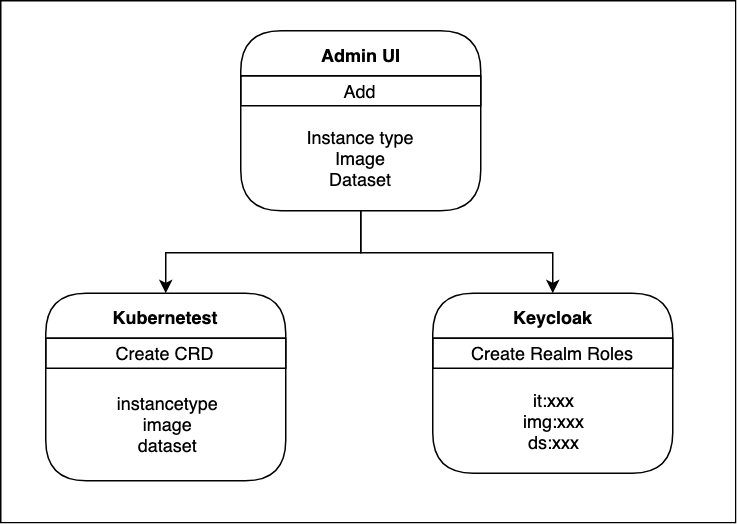
A CRD object is created via Kubernetes.
A CRD object stores settings which are configured via Admin UI such as
Basic Info,TolerationandNodeSelectorand so on. You can use commands below to list all of the stored CRDs.kubectl -n hub get instancetype kubectl -n hub get image kubectl -n hub get datasetA dedicated realm-role is also created correspondingly in Keycloak.
A name of Realm Role comes with a prefix which indicates
instance type,image, orvolume.- it:xxx, prefix
itrepresentsinstance type. - img:xxx, prefix
imgrepresentsimage. - ds:[rw:]xxx, prefix
dsrepresentsvolume,rw: read-write, read-only by default. A volume is connected to an existing group via Admin UI it is assigned to a group correspondingly in Keycloak via API.
For advanced usage, we can add a prefix to these roles. For example,
it:cpu-onlywith prefixcluster1iscluster1:it:cpu-only. Please refer to helm customization relative document.Once a/an
instance type/image/volumeis connected to existing groups, the dedicated Realm Role is assigned to the groups.Therefore, all of the members(a.k.a users) of the group can see it from the menu
Server Optionsof JupyterHub spawner. That also explains the relation between the flagGlobaland the hidden groupeveryone..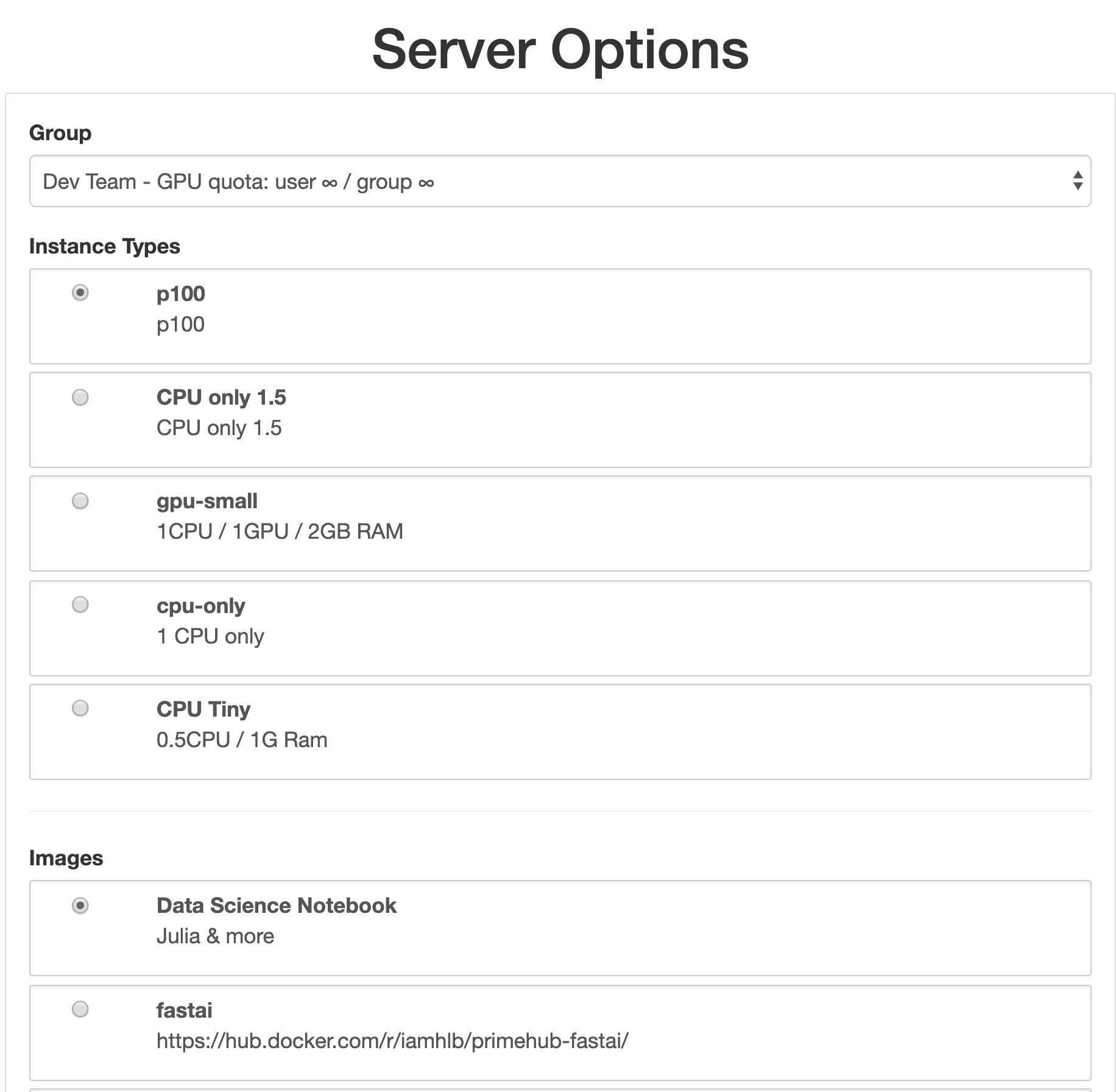
- it:xxx, prefix
Secrets
When a secret is created via Admin UI, the settings are stored as a secret in Kubernetes. You can use command below to list them.
kubectl get secret -n hub