Grafana PrimeHub Dashboard
This document guides users to integrate Grafana with a existing PrimeHub by KeyCloak OIDC and install PrimeHub dashboard on Grafana. We will walk through
- Create a OIDC client for Grafana on KeyCloak.
- Modify the values file of the prometheus-operator Helm chart
- Install PrimeHub dashboard
What we assume?
In the following steps we assume:
- A KeyCloak with
primehubrealm; usually a installed PrimeHub includes the configuration. - PrimeHub domain is
example.primehub.ioand Grafana locates athttp://example.primehub.io/grafana - Use
nfs-clientas the storageClassName
Please modify settings to fit in the real circumstance.
Prometheus/Grafana
- Create OIDC client for Grafana on KeyCloak
- Install Prometheus-Operator
- Install primehub-grafana-dashboard
Create OIDC client for Grafana on KeyCloak
- Access KeyCloak management console: http://example.primehub.io/auth/admin/primehub/console, enter
ClientsandCreatea client.
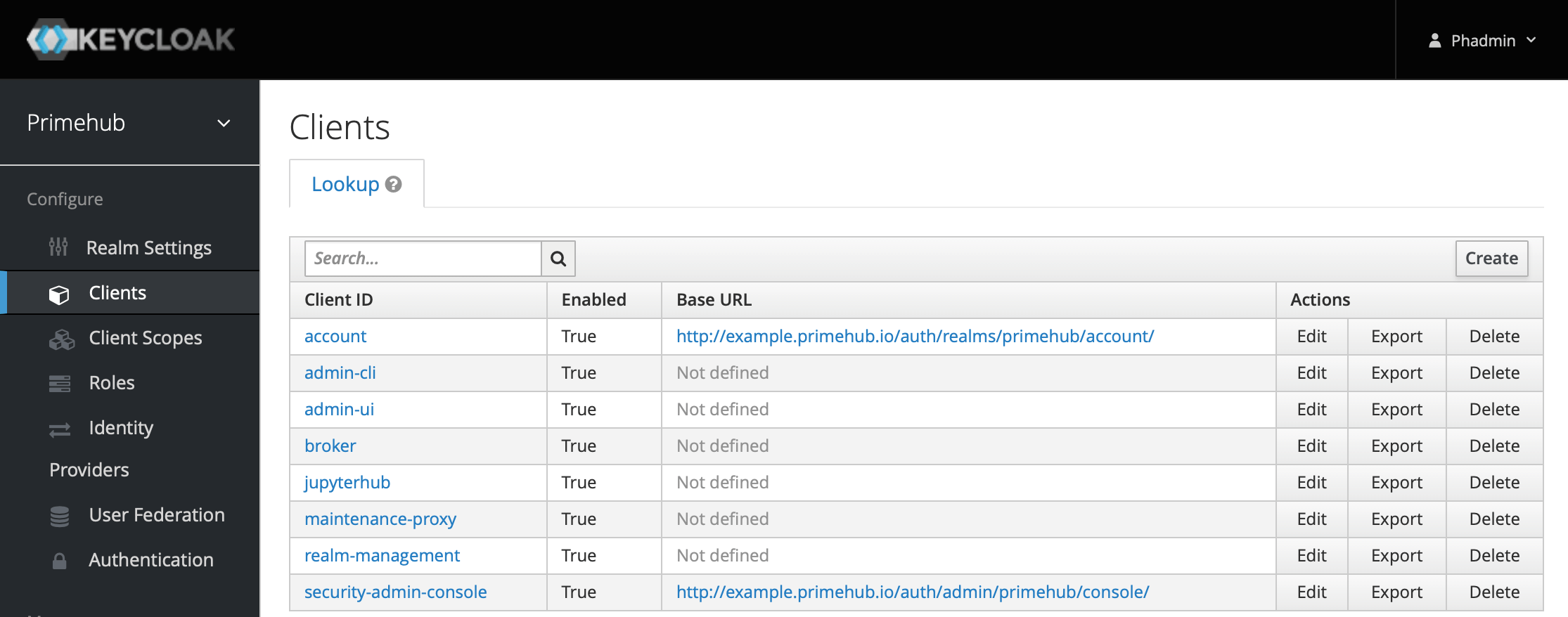
- Fill in Client ID,
grafana-proxy, we will use it later.
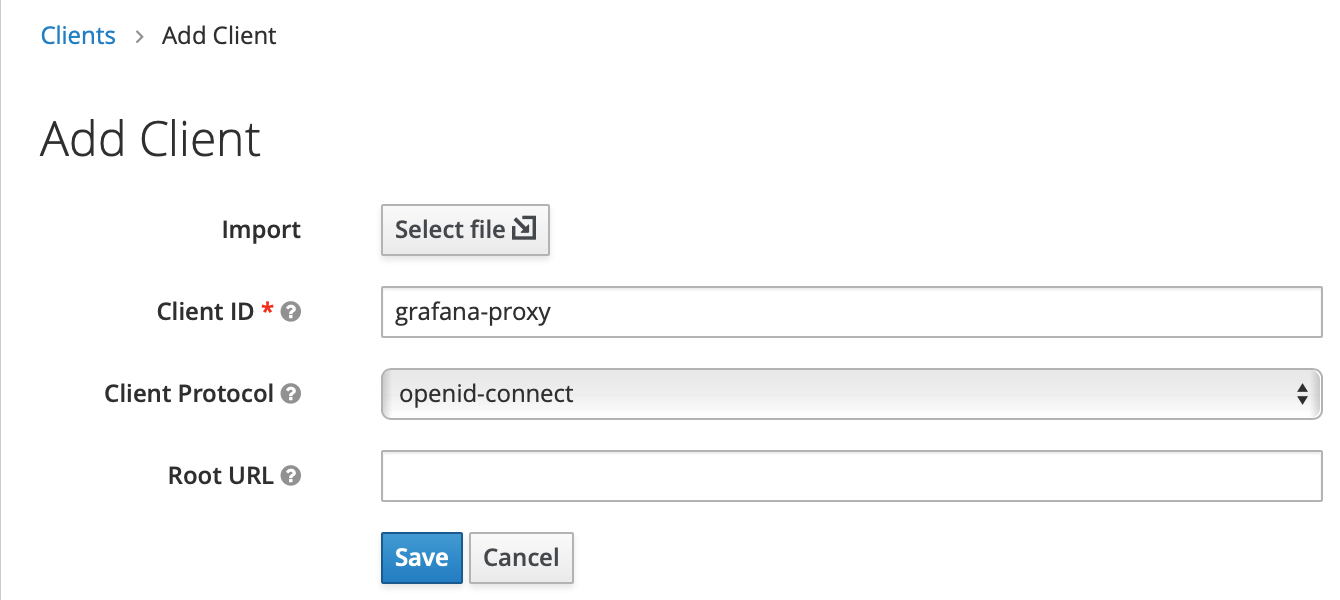
Modify client settings
- Access Type:
confidential - Valid Redirect URIs:
http://example.primehub.io/grafana/* - Web Origins:
http://example.primehub.io
- Access Type:
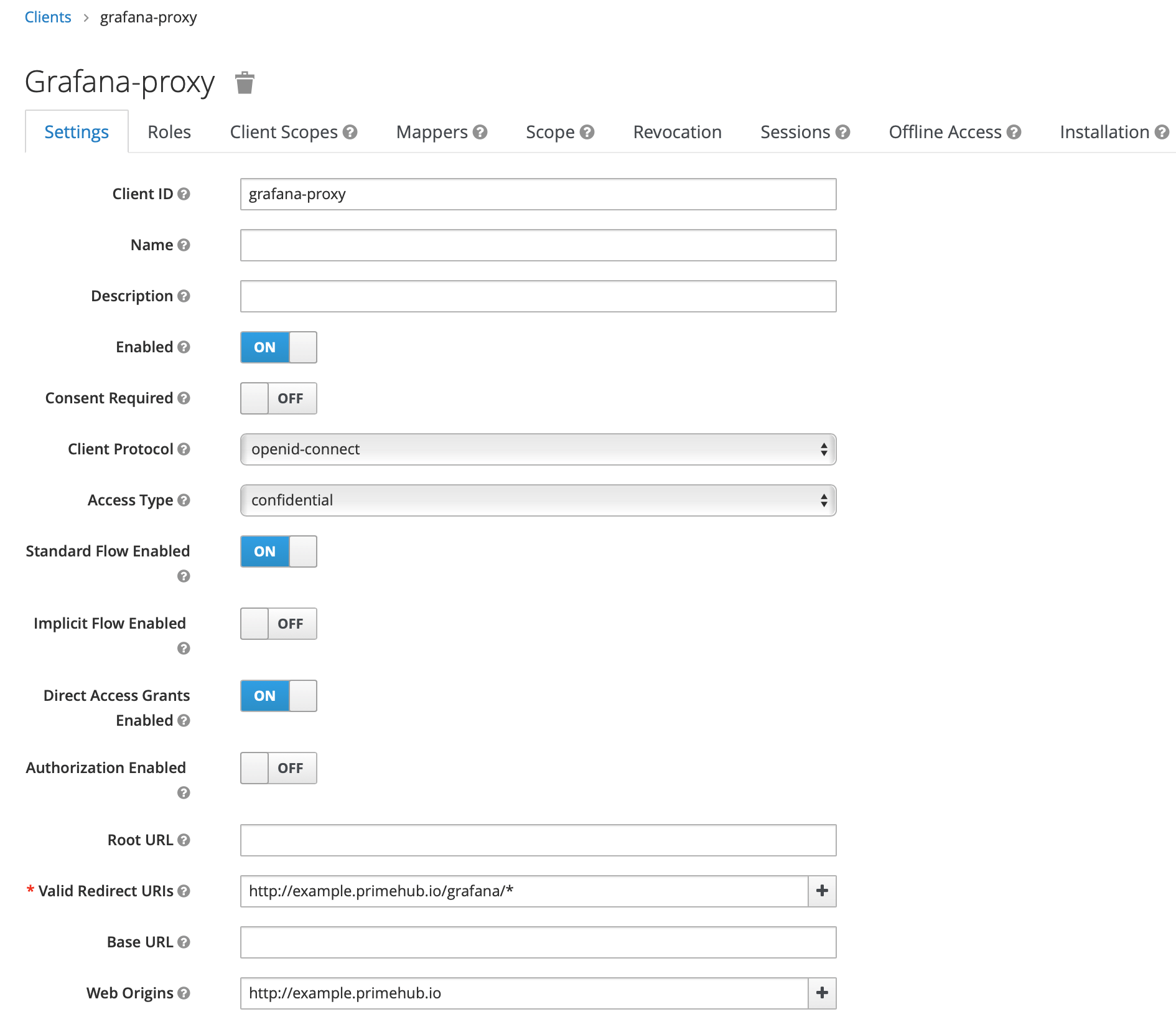
- When Access Type is changed to confidential, a new
Credentialstab displays, open it and copy theSecretvalue, we will use it later (GF_AUTH_GENERIC_OAUTH_CLIENT_SECRETenvironment variable for grafana):
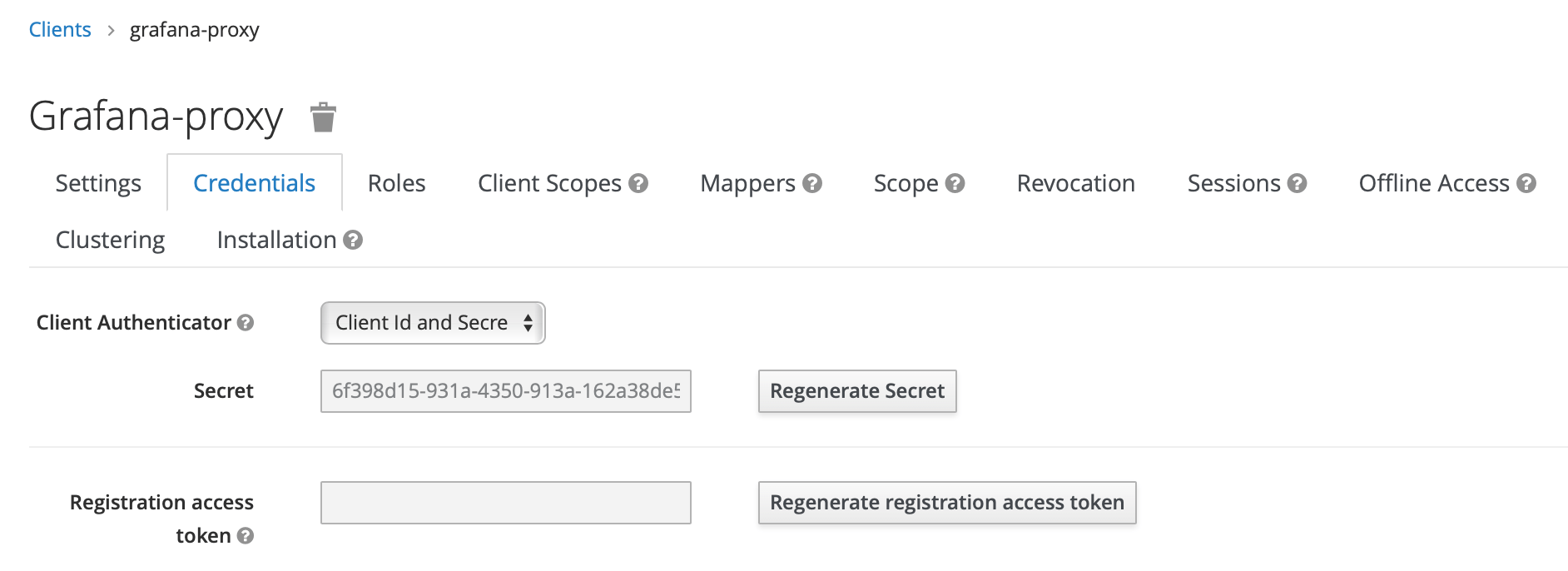
Prepare Prometheus-Operator values file
Here is an example of values file, it requires modifications according to the real circumstance before applying it.
Update the
slack_api_urlwith the slack webhook, or removealertmanagersegment andadditionalPrometheusRulessegment when the alert is not required.Replace
example.primehub.iowith your domainSet
GF_AUTH_GENERIC_OAUTH_CLIENT_SECRETwith the generated client secret by KeyCloak consoleIf NFS client provisioner is not installed, replace
nfs-clientwith provisioned storage classes, which are listed bykubectl get storageclasses.Save the configuration to
prometheus-operator-values.yaml
kubelet:
serviceMonitor:
https: true
coreDns:
enabled: true
service:
selector:
k8s-app: kube-dns
kube-state-metrics:
resources:
limits:
memory: 100Mi
cpu: 50m
requests:
memory: 10Mi
cpu: 50m
prometheus-node-exporter:
resources:
limits:
memory: 100Mi
cpu: 50m
requests:
memory: 10Mi
cpu: 50m
prometheus:
prometheusSpec:
resources:
limits:
memory: 4Gi
cpu: 1000m
requests:
memory: 250Mi
cpu: 50m
storageSpec:
volumeClaimTemplate:
spec:
storageClassName: nfs-client
accessModes: ["ReadWriteOnce"]
resources:
requests:
storage: 10Gi
replicas: 1
retention: 10d
podAntiAffinity: hard
prometheusOperator:
resources:
limits:
cpu: 50m
memory: 100Mi
requests:
cpu: 50m
memory: 50Mi
alertmanager:
alertmanagerSpec:
resources:
limits:
memory: 1000Mi
cpu: 500m
requests:
memory: 250Mi
cpu: 100m
storage:
volumeClaimTemplate:
spec:
storageClassName: nfs-client
accessModes: ["ReadWriteOnce"]
resources:
requests:
storage: 10Gi
replicas: 1
podAntiAffinity: hard
config:
global:
slack_api_url: 'https://hooks.slack.com/services/T00000000/B00000000/XXXXXXXXXXXXXXXXXXXXXXXX'
templates:
- '/etc/alertmanager/template/*.tmpl'
route:
group_by: ['alertname', 'cluster', 'service']
group_wait: 30s
group_interval: 5m
repeat_interval: 1h
receiver: default-receiver
routes:
- match:
alertname: DeadMansSwitch
receiver: 'null'
# https://github.com/kubernetes-monitoring/kubernetes-mixin/issues/108
- match:
alertname: CPUThrottlingHigh
receiver: 'null'
inhibit_rules:
- source_match:
severity: 'critical'
target_match:
severity: 'warning'
# Apply inhibition if the alertname is the same.
equal: ['alertname', 'cluster', 'service']
receivers:
- name: default-receiver
slack_configs:
- channel: monitor
color: '{{ if eq .Status "firing" }}danger{{ else }}good{{ end }}'
fallback: '{{ template "slack.default.fallback" . }}'
icon_emoji: '{{ template "slack.default.iconemoji" . }}'
icon_url: '{{ template "slack.default.iconurl" . }}'
pretext: '{{ .CommonAnnotations.summary }}'
send_resolved: true
text: |-
{{ range .Alerts }}
{{- if .Annotations.summary }}*Alert:* {{ .Annotations.summary }} - `{{ .Labels.severity }}`{{- end }}
*Description:* {{ .Annotations.description }}{{ .Annotations.message }}
*Graph:* <{{ .GeneratorURL }}|:chart_with_upwards_trend:>{{ if or .Annotations.runbook .Annotations.runbook_url }} *Runbook:* <{{ .Annotations.runbook }}{{ .Annotations.runbook_url }}|:spiral_note_pad:>{{ end }}
*Details:*
{{ range .Labels.SortedPairs }} * {{ .Name }}:* `{{ .Value }}`
{{ end }}
{{ end }}
title: '[{{ .Status | toUpper }}{{ if eq .Status "firing" }}:{{ .Alerts.Firing | len }}{{ end }}] Prometheus Event Notification'
title_link: '{{ template "slack.default.titlelink" . }}'
username: 'Alert Manager'
- name: "null"
additionalPrometheusRules:
- name: primehub
groups:
- name: primehub.rules
rules:
- alert: JupyterPodPendingOrUnknown
expr: sum by (namespace, pod, phase) (kube_pod_status_phase{pod=~"^jupyter-.*", namespace="hub", phase=~"Pending|Unknown"}) > 0
for: 30s
labels:
severity: critical
- alert: JupyterPageSlow
expr: (rate(request_duration_seconds_sum{code="302",handler="jupyterhub.handlers.pages.RootHandler"}[1m]) / rate(request_duration_seconds_count{code="302",handler="jupyterhub.handlers.pages.RootHandler"}[1m])) > 3
for: 10s
labels:
severity: warning
annotations:
message: JupyterHub root page average response time is slow (> 3 seconds in 10s)
- alert: JupyterPageSlow
expr: (rate(request_duration_seconds_sum{code="302",handler="jupyterhub.handlers.pages.RootHandler"}[1m]) / rate(request_duration_seconds_count{code="302",handler="jupyterhub.handlers.pages.RootHandler"}[1m])) > 0.1
for: 1h
labels:
severity: warning
annotations:
message: JupyterHub root page average response time is slow (> 0.1 seconds in 1h)
- alert: JupyterPageSlow
expr: (rate(request_duration_seconds_sum{code="200",handler="jupyterhub.handlers.pages.SpawnHandler"}[1m]) / rate(request_duration_seconds_count{code="200",handler="jupyterhub.handlers.pages.SpawnHandler"}[1m])) > 3
for: 10s
labels:
severity: warning
annotations:
message: JupyterHub spawn page average response time is slow (> 3 seconds in 10s)
- alert: JupyterPageSlow
expr: (rate(request_duration_seconds_sum{code="200",handler="jupyterhub.handlers.pages.SpawnHandler"}[1m]) / rate(request_duration_seconds_count{code="200",handler="jupyterhub.handlers.pages.SpawnHandler"}[1m])) > 0.1
for: 1h
labels:
severity: warning
annotations:
message: JupyterHub spawn page average response time is slow (> 0.1 seconds in 1h)
grafana:
adminPassword: your-grafana-password
adminUser: admin
enabled: true
env:
GF_AUTH_GENERIC_OAUTH_API_URL: http://keycloak-http.hub/auth/realms/primehub/protocol/openid-connect/userinfo
GF_AUTH_GENERIC_OAUTH_AUTH_URL: http://example.primehub.io/auth/realms/primehub/protocol/openid-connect/auth
GF_AUTH_GENERIC_OAUTH_CLIENT_ID: grafana-proxy
GF_AUTH_GENERIC_OAUTH_CLIENT_SECRET: xxxxxxxx-xxxx-xxxx-xxxx-xxxxxxxxxxxx
GF_AUTH_GENERIC_OAUTH_ENABLED: "true"
GF_AUTH_GENERIC_OAUTH_TOKEN_URL: http://keycloak-http.hub/auth/realms/primehub/protocol/openid-connect/token
GF_SERVER_ROOT_URL: http://example.primehub.io/grafana
grafana.ini:
auth:
signout_redirect_url: http://example.primehub.io/console/oidc/logout
server:
domain: example.primehub.io
root_url: http://example.primehub.io/grafana
serve_from_sub_path: "true"
image:
tag: 6.3.0
ingress:
annotations:
kubernetes.io/ingress.class: nginx
kubernetes.io/tls-acme: "true"
enabled: true
hosts:
- example.primehub.io
path: /grafana
persistence:
accessModes:
- ReadWriteOnce
enabled: true
size: 10Gi
storageClassName: nfs-client
resources:
limits:
cpu: 500m
memory: 1000Mi
requests:
cpu: 100m
memory: 250Mi
Install Prometheus-Operator
Add prometheus-community Helm repo
helm repo add prometheus-community https://prometheus-community.github.io/helm-chartsInstall by Helm
helm upgrade prometheus-operator prometheus-community/kube-prometheus-stack \ -n monitoring --create-namespace --install -f prometheus-operator-values.yaml
Install PrimeHub Dashboard on Grafana
Add infuseai Helm repo
helm repo add infuseai https://charts.infuseai.io helm repo updateInstall PrimeHub dashboard
helm -n monitoring install primehub-grafana-dashboard-basic \ infuseai/primehub-grafana-dashboard-basic \ --set "modelDeployment.enabled=true"The
modelDeployment.enabled=trueis required if PrimeHub dashboard is for the model deployment feature as well.