System Settings
PrimeHub License
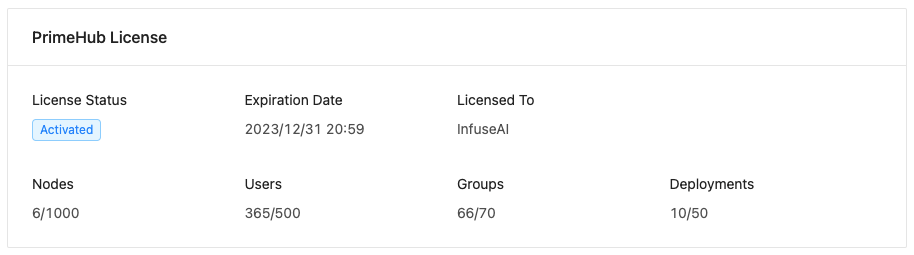
Information of the PrimeHub license:
License Status:Activated/Unauthorized/Expired; status of the license.Expiration Date: The expiration date of the license.Licensed To: Name of the organization that issued the license.Nodes: Used/Granted number of nodes.Users: Used/Granted number of users.Groups: Used/Granted number of groups.Deployments: Used/Granted number of deployed models.
License warning
A license issued by InfuseAI contains Expiration Date, Maximum Nodes, Maximum Users, and Maximum Deployments.
When a license has expired, a warning message appears.
Your license has expired. Please contact your sales team to extend your license.
When used node amount > granted node amount, a warning message appears.
You are using more nodes than your license allows. Please contact your system administrator.
When used user amount > granted user amount, a warning message appears.
Exceed Quota - Number of users exceeds license limitation.
When used deployment amount > granted deployment amount + 10%, a warning message appears.
Exceed Quota - Group Maximum Deployments exceeded
System Settings
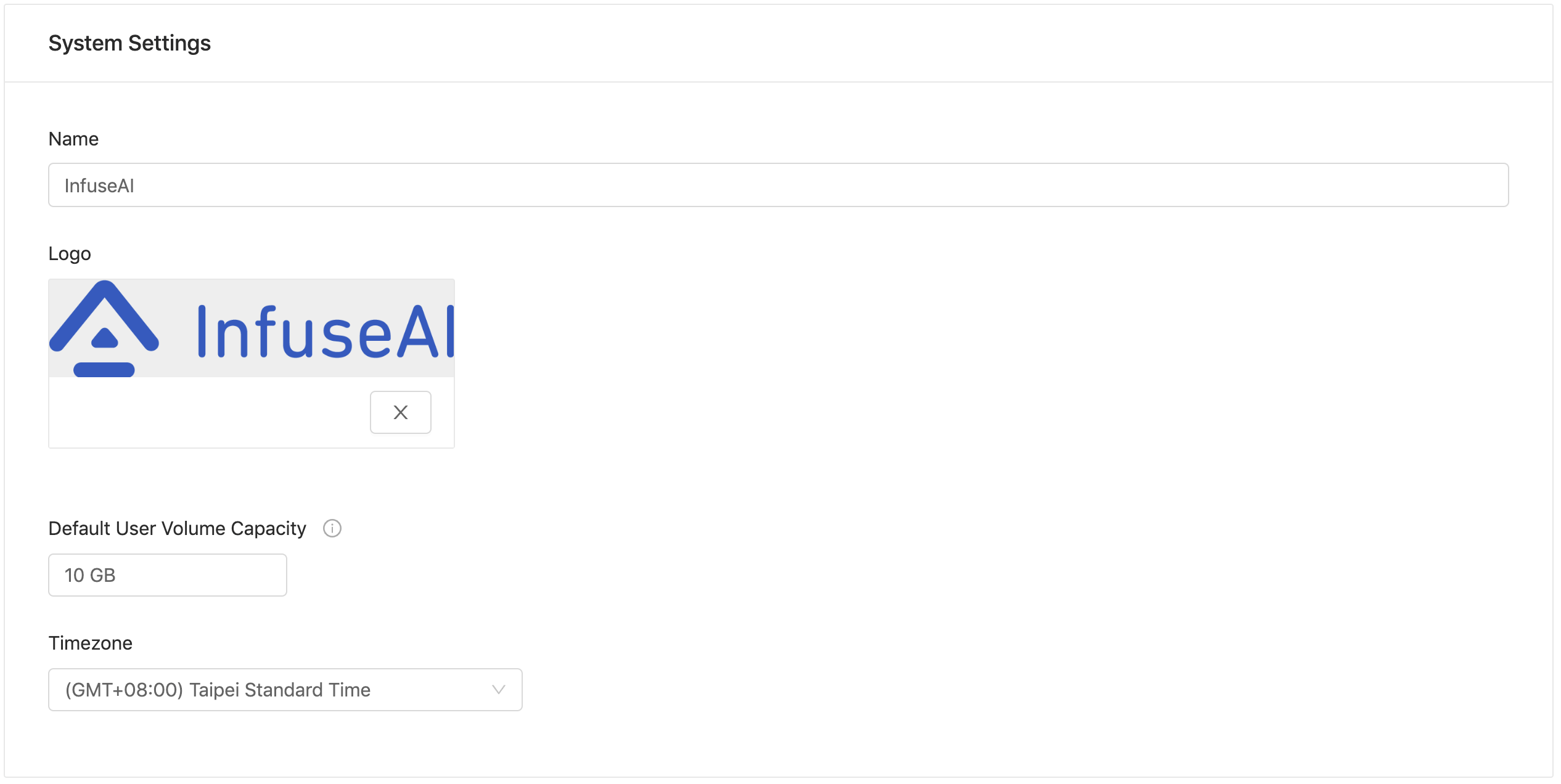
Nameyour organization.LogoClick+ add Imageto upload the logo.Default User Volume Capacitythe default disk quota for user.Timezonethe system timezone.
Email Settings
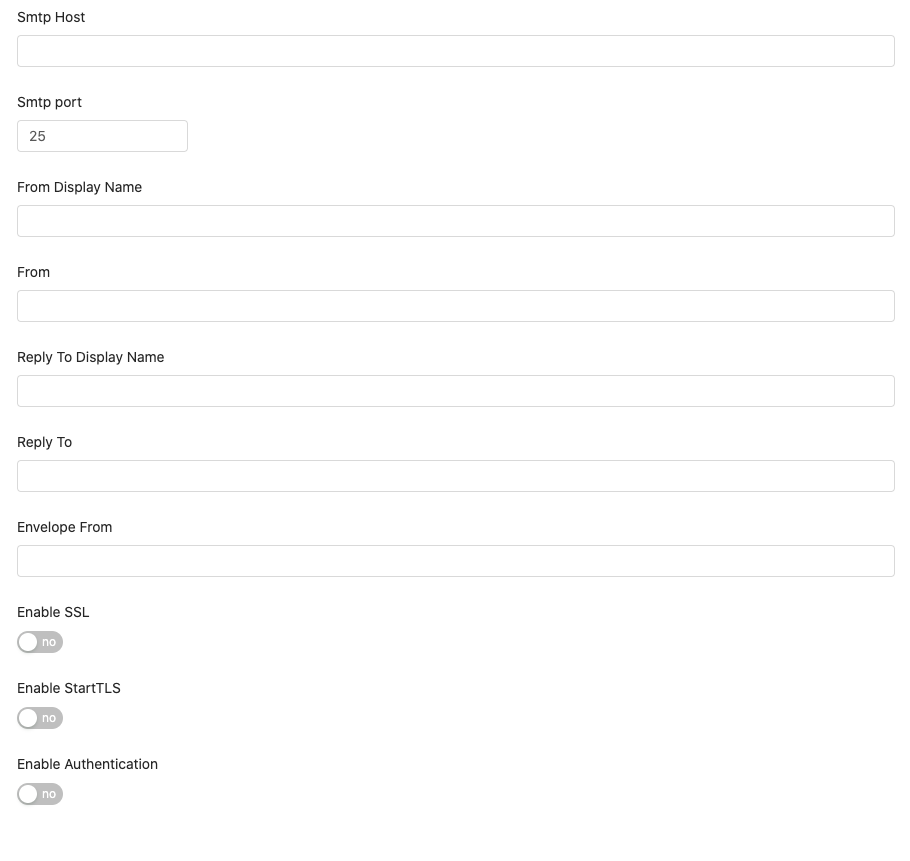
SMTP HostSends the Sever host location of the email.SMTP PortSends the Sever host port of Email.From Display NameA user-friendly name for the "From" address.FromThe From field in Email.Reply To Display NameA user-friendly name for the "Reply-To" address.Reply ToThe Reply-To field in Email.Enable SSLSSL encryption.Enable StartTLSSupports extended StartTLS.Enable Authentication